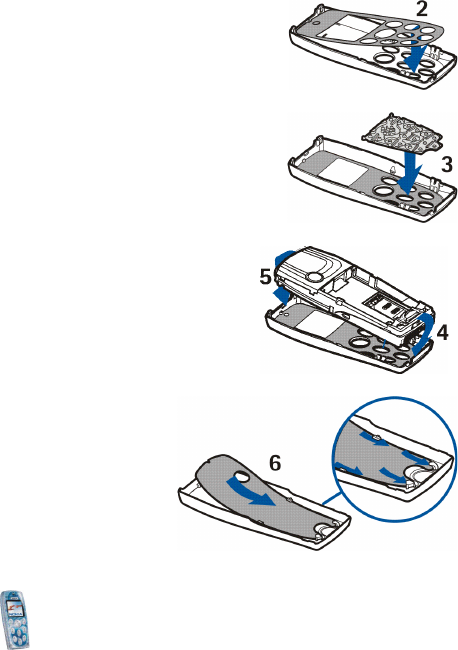
Getting started
23
Copyright
© 2004 Nokia. All rights reserved.
4. Place the new cut-out cover on the front cover (2).
5. Place the keymat on the cut-out cover (3). Make
sure that the keymat is properly in place.
6. To replace the front cover, align the bottom of
the phone with the bottom of the cover (4) and
press the top of the phone towards the cover
until it locks into place (5).
7. Place the cut-out cover into the
back cover by sliding the cut-out
cover under the two guides in the
middle and at the bottom of the
back cover (6).


















