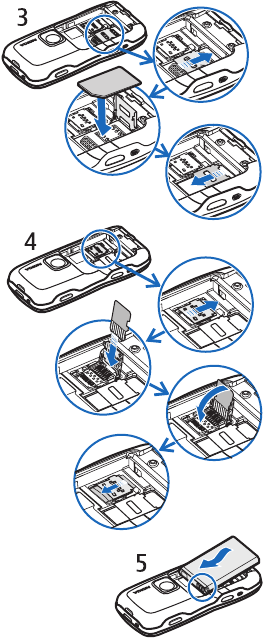
Get started
13
3. To release the SIM card
holder, slide it in the direction
of the arrow, and lift it. Insert
the SIM card so that the
beveled edge of the SIM card
faces the beveled corner. Turn
down the SIM card holder,
and slide it in the opposite
direction to lock it.
4. To release the microSD card
holder, slide it in the direction
of the arrow, and lift it. Insert
the microSD card with the
golden contact surface first
and so that the contact
surface will face down when
you turn down the holder. Turn
down the microSD card holder,
and slide it in the opposite
direction to lock it.
5. Replace the battery.


















