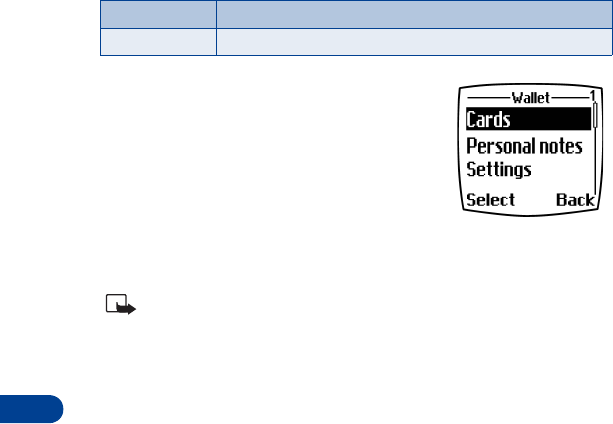
13
[ 94 ]
•WALLET
The new wallet feature allows you to store debit
and credit card information in Electronic Commerce
Modeling Language (ECML) format to an encrypted
area of your phone’s memory. This information
can then be used to make fast, secure purchases
on-line. Wallet also uses digital signature for
signing and verifying transactions. On-line purchases and digital
signature capabilities are dependent upon your wireless provider.
Note:
This section focuses mainly on Wallet setup. After you’ve
entered the necessary credit, debit, and other information into
Wallet, see “On-line purchases” on page 115 for instructions on
using Wallet for transactions with your WAP browser.
Other Wallet features
You can also store important information in a Wallet personal note.
Security features such as a password and data encryption make it ideal
for storing personal information such as PIN codes and other sensitive
data. See “Compose a personal note” on page 97 for more information
about composing a personal note in Wallet.
Notes about wallet security
• To protect yourself against unauthorized purchases, you can require a
code to be entered each time you use Wallet. See “Activate code
request” on page 96 for instructions.
• Your phone has other security features, including a PIN code that
can protect your phone against unauthorized use. If you activate PIN
code request, your phone asks for the code each time it is turned on.
Without the proper code, your phone cannot be used (except for
emergency calls). See “PIN code request” on page 71 for more info.
Save to cal.
Save the to-do note as a calendar note
Send as text
Send the note as a text message to another phone
To-do note options


















