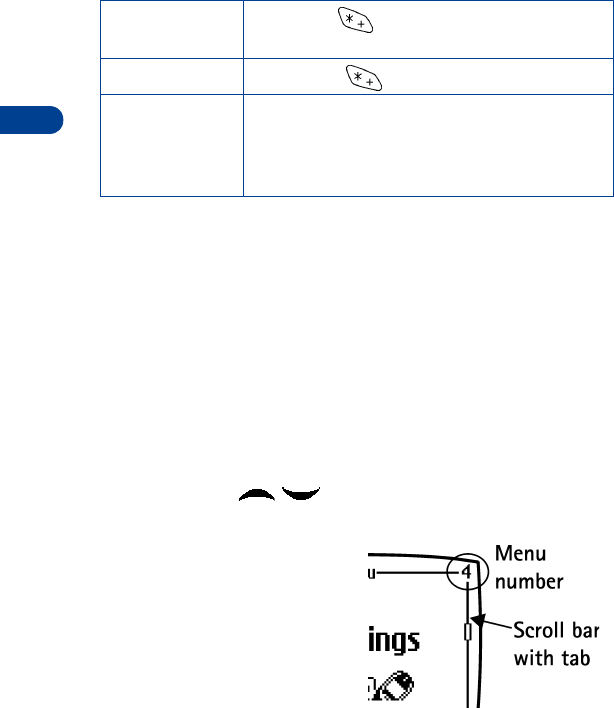
4
[ 18 ]
•HELP TEXT
The Nokia 6340 displays brief descriptions for most menu items. When you
arrive at a feature or menu, pause for about 10 seconds. Use the scroll
keys if necessary to page through the full text.
• NAVIGATE YOUR PHONE’S MENUS
Navigate the menus and submenus in your phone using the
scroll method
or a
shortcut
.
Use the scroll method
• At the Start screen, press
Menu
, then page through the menus using
the scroll keys ( ).
THE MENU NUMBER AND SCROLL BAR
As you page through menus, the
menu number
is indicated in the
upper right corner of the display.
A
scroll bar
with a tab also appears
on the right side of the display.
The tab moves up or down as you
page through the menus.
1
When the menu you want appears
in the display, press
Select
.
Turn Keyguard on Press
Menu
. Keyguard prevents accidental
calls.
Turn Keyguard off Press
Unlock
.
Silence a call
OR
Decline a call
You can mute the ringing tone of an incoming call
without terminating the call. Press
Silence
and the
ringing tone is muted. After pressing
Silence
, you
then have the option to
Decline
the call.


















