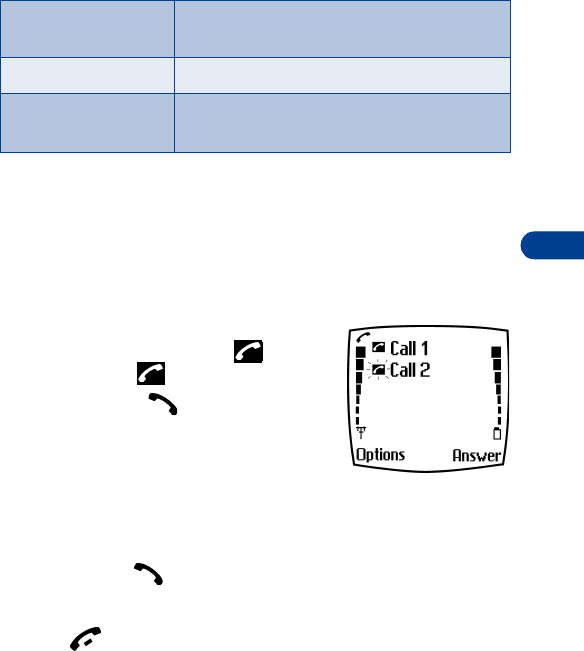
[ 47 ]
Advanced features
9
• CALL WAITING
If supported by your wireless provider, call waiting notifies you of an
incoming call while you’re in a call. You can then accept, reject, or ignore
the incoming call.
When you receive an incoming call
1
At first, the name or number appears in the
display. After a few seconds,
Call 2
appears below
Call 1
in the display.
2
Press
Answer
or to pick up the call.
The first caller is put on hold and
Swapped
appears in the display.
3
If you don’t pick up the call within 30
seconds, the call is dropped.
Switch between calls
•Press
Swap
or
End the active call
•Press
End both calls
•Press
Options
, scroll to
End all calls
, and press
OK
Mute
Mute the current call. You can hear the other
person but they can’t hear you
Swap
Switch form the active call to the one on hold.
Transfer calls
Transfer your calls (on hold or otherwise) to
another number
With one call active and another on hold
*(See Note regarding
in-call options)


















