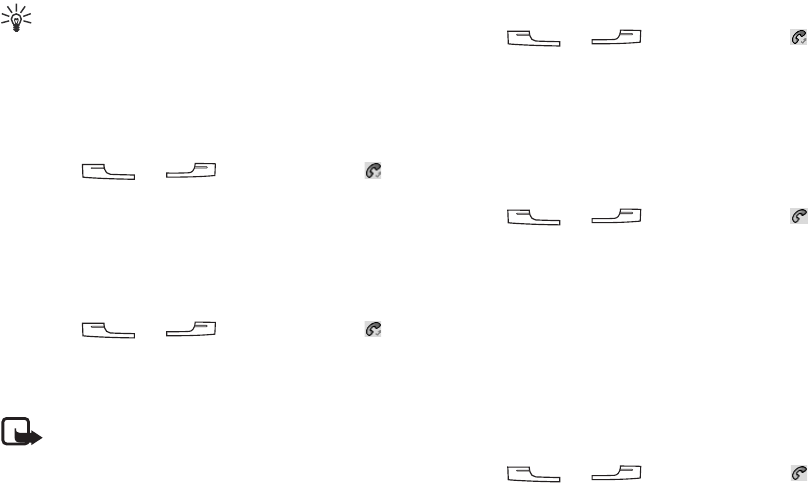
Using the Phone Functions
25 Copyright ©2006 Nokia All right reserved
Tip: Depending on your local network service, the
emergency numbers may be called without a SIM card as
long as you are under the GSM network coverage. Please
check with your network service provider for details.
Adding Speed Dial
Method 1 (using the stylus)
1. Press the (or ) key, and then tap the
tab to switch to the Speed Dial screen.
2. Tap to choose an empty speed dial icon. A Select contact
window will appear.
3. Choose an appropriate folder, and tap to select a contact
from the window, then tap the Done button.
Method 2 (using the keypad)
1. Press the (or ) key, and then tap the
tab to switch to the Speed Dial screen.
2. Press and hold any of the numeric key representing an empty
speed dial on the keypad for about 3 seconds.
Note: You can press any of the numeric key except 0
and 1 to add Speed Dial.
3. A Select contact window will appear. Choose an appropriate
folder, and tap to select a contact, then tap the Done button.
Removing Speed Dial
1. Press the (or ) key, and then tap the
tab to switch to the Speed Dial screen.
2. Tap Edit and select Remove speed dial.
3. The Remove speed dial window will appear. Tap to select the
speed dial numbers you want to remove and then tap the
Done button.
Adding number to Contacts
1. Press the (or ) key, and then tap the
tab to enter the Phone screen.
2. Enter the phone number.
3. When finished, tap Edit and select Add to contacts.
Copying/Pasting Number
With this operation, you can copy the number you entered in the
Phone screen for pasting onto other application programs, for
example, Calendar, or copy the number in other application
programs onto the Phone screen.
Copying number
1. Press the (or ) key, and then tap the
tab to enter the Phone screen.


















