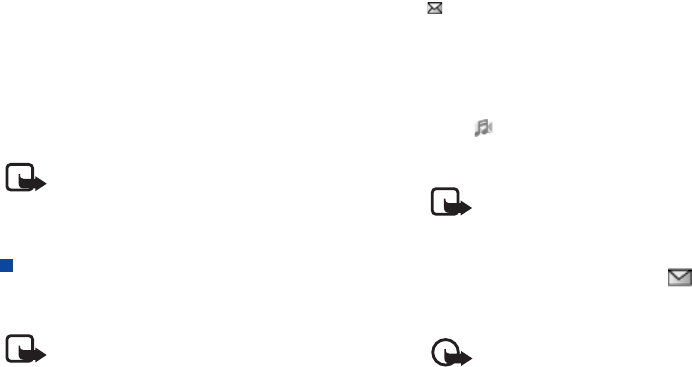
Using the Application Programs
31 Copyright ©2006 Nokia All right reserved
Super Drop Mania
A built-in game for you to play. For details, read Help in the
application.
Voice Commander
This program allows you to control your device by voice. You can
use voice to make a phone call, look up contact person's
information or start a program.
XLex Dictionary
A built-in dictionary on the device allows you to look up the
English and Chinese words. For details, tap XLex Dictionary and
select Help in the application.
Note: Leaving applications running in the background
increases the demand on battery power and reduces the
battery life.
Messaging
With the Messaging application program, you can exchange and
manage the following types of messages:
Note: You need subscription to related services to your
network service provider.
• In order to use the Messaging functions, you may need to set
up message settings in advance. Please refer to "Messaging
accounts" on page 50, "Wap accounts" on page 49, and
"Internet accounts" on page 48.
SMS (Short Message Service) messages (indicated by the
icon)
An SMS message is a text message delivered from your device via
the message center of your service provider to the recipient. In
addition to text, it can contain pictures, melodies and
animations.
MMS (Multimedia Message Service) messages (represented
by the icon)
An MMS message is a message that can contain text, pictures,
animations, audio clips and melodies.
Note: Only devices that have compatible features can
receive and display multimedia messages. The appearance of
a message may vary depending on the receiving device.
Email messages (represented by the icon)
Messages that support POP3, IMAP4, or SMTP protocols and are
the same as the ones you can send and receive using your PC.
Important: Exercise caution when opening messages.
Email messages may contain malicious software or
otherwise be harmful to your device or PC.


















