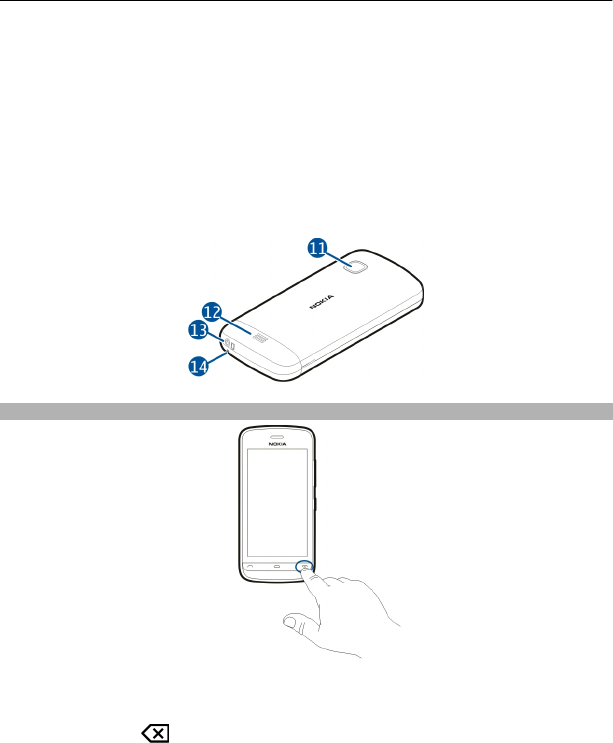
5 Lock key
6 Earpiece
7 Touch screen
8 Call key
9 Menu key
10 End/power key
11 Camera lens
12 Loudspeaker
13 Charger connector
14 Microphone
Switch the device on
1 Press and hold the power key.
2 If the device asks for a PIN code or lock code, enter it, and select OK. To delete a
number, select
. The factory setting for the lock code is 12345.
3 Select your location. If you accidentally select the wrong location, select Back.
4 Enter the date and time. When using the 12-hour time format, to switch between
a.m. and p.m., select any number.
16 Get started


















