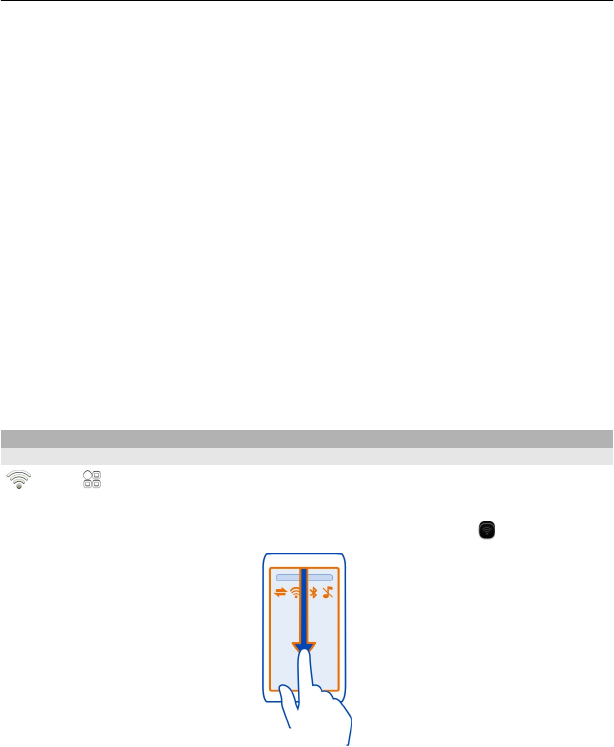
Use a Wi-Fi connection only
Select Mobile data > Off.
An access point can be a mobile data connection or a Wi-Fi connection.
You can collect access points in a destination list, and rearrange the priority order
within the list.
Example: If a Wi-Fi access point is ranked above a mobile data access point in a
destination list, the phone will always try to first connect to the Wi-Fi access point,
only connecting to the mobile data access point if the Wi-Fi network is not available.
Add a new access point to a destination list
Select Network destinations > Access point.
Change the priority of an access point in the internet destination list
1 Select Network destinations > Internet.
2 Select and hold an access point, and from the pop-up menu, select Change
priority.
3 Tap the position in the list to move the access point to.
Wi-Fi
About Wi-Fi connections
Select > Settings and Connectivity > Wi-Fi.
Tip: You can also manage your connections in the status menu. Swipe down from the
notification area, and select Wi-Fi. If Wi-Fi is not displayed, select
.
Connectivity 115


















