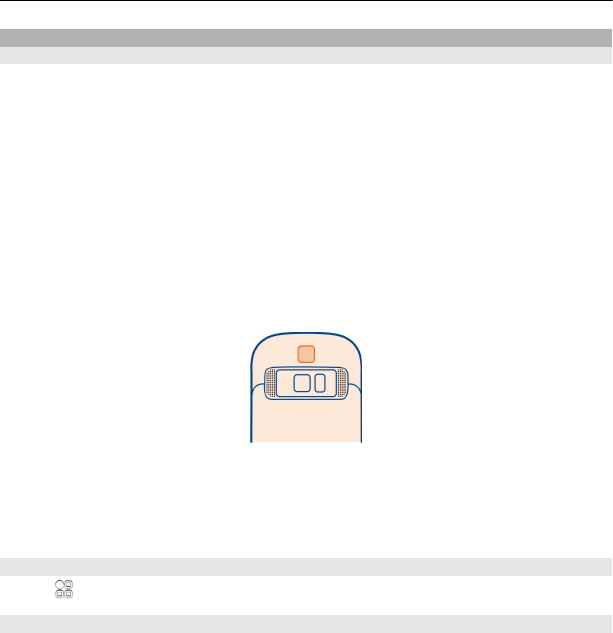
NFC
About NFC
Near Field Communication (NFC) makes connecting and sharing easy and fun. Nokia
phones and accessories that support NFC are connected wirelessly when you touch
them together.
With NFC, you can:
• Share your own content between two Nokia phones that support NFC
• Connect to compatible Bluetooth accessories that support NFC, such as a
headset or a wireless loudspeaker
• Touch tags to get more content for your phone or to access online services
• Play games against other owners of Nokia phones that support NFC
The NFC area is on the back of your phone, above the camera. Touch other phones
or accessories with the NFC area.
You can use NFC when the phone screen is on.
For more information, watch the NFC tutorial videos on your phone.
Tip: You can download more content supported by NFC from Nokia Store.
Activate NFC
Select
> Settings and Connectivity > NFC > NFC > On.
Connect to a Bluetooth accessory using NFC
Touch the NFC area of the accessory with the NFC area of your phone, and select
Yes.
118 Connectivity


















