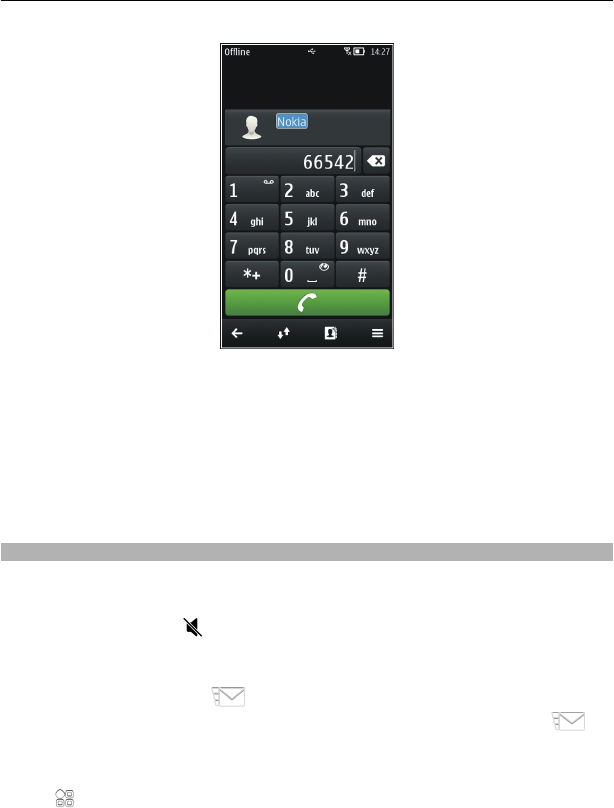
Call the found contact
Select the contact.
Send a message to the contact
Select and hold the contact, and from the contact card, select Message.
Make a video call to the contact
Select and hold the contact, and from the contact card, select Video call.
Decline a call
When a call arrives, press the end key.
Silence the call, without declining
From the toolbar, select
.
Send a decline call text message
1 From the toolbar, select
.
2 Edit the message, informing that you cannot answer the call, and select
.
3 Decline the call.
Write a standard decline call text message
Select
> Settings and Calling > Call > Message text, and write the message.
Telephone 39


















