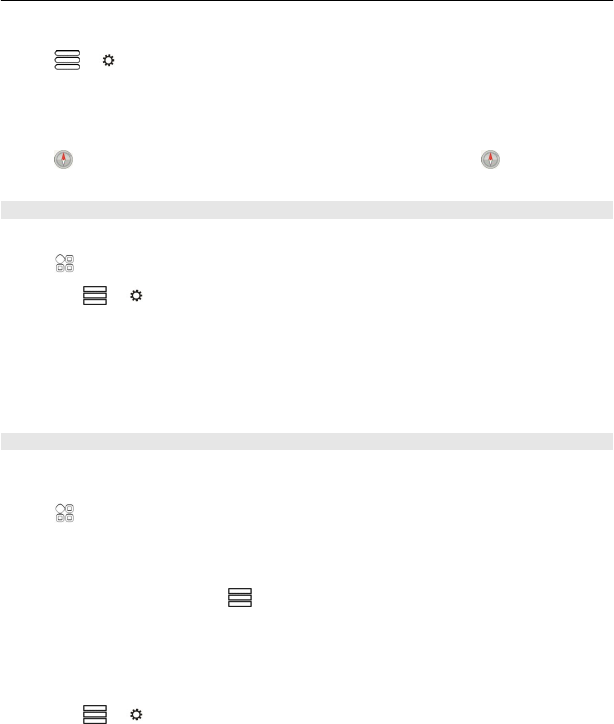
Activate night mode
Select
> > Colours > Night mode.
By default, the map rotates to your driving direction.
Orient the map to north
Select
. To rotate the map back to your driving direction, select again.
Select your preferred route
Drive can choose the route that best suits your needs and preferences.
Select
> Drive.
1 Select
> > Route settings.
2 Select Route selection > Faster route or Shorter route.
3 To combine the advantages of both the shorter and the faster routes, select
Route selection > Optimised.
You can also choose to allow or avoid using, for example, motorways, toll roads, or
ferries.
Get traffic and safety information
Enhance your driving experience with real-time information about traffic events, lane
assistance, and speed limit warnings.
Select
> Drive.
The availability of traffic information may vary according to the region and country.
View traffic events on the map
During drive navigation, select
> Traffic. The events are displayed as triangles
and lines.
You can set your phone to notify you when you exceed the speed limit.
Get speed limit warnings
1 Select
> > Alerts.
2In the Speed limit alert status field, select On.
3 To define by how much you can exceed the speed limit before the phone warns
you, select Speed limit < 80 km/h or Speed limit > 80 km/h.
Maps 87


















