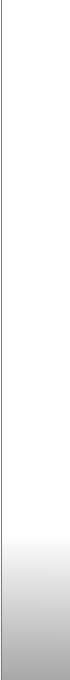
Troubleshooting: Q&A
117
A: To stop the device from making a data connection, select
Messag. > Options > Settings > Multimedia message >
Multimedia retrieval > Off. After this change, the device
does not make any network connections related to
multimedia messaging.
PC connectivity
Q: Why do I have problems in connecting the device to my PC?
A: Make sure that Nokia Nseries PC Suite is installed and
running on your PC. See the user guide for Nokia Nseries
PC Suite on the CD-ROM. For further information on how
to use Nokia Nseries PC Suite, see its help function or visit
the support pages at www.nokia.com.
Q: Can I use my device as a fax modem with a compatible PC?
A: You cannot use your device as a fax modem. However, with
call diverting (network service), you can divert incoming
fax calls to another phone number.


















