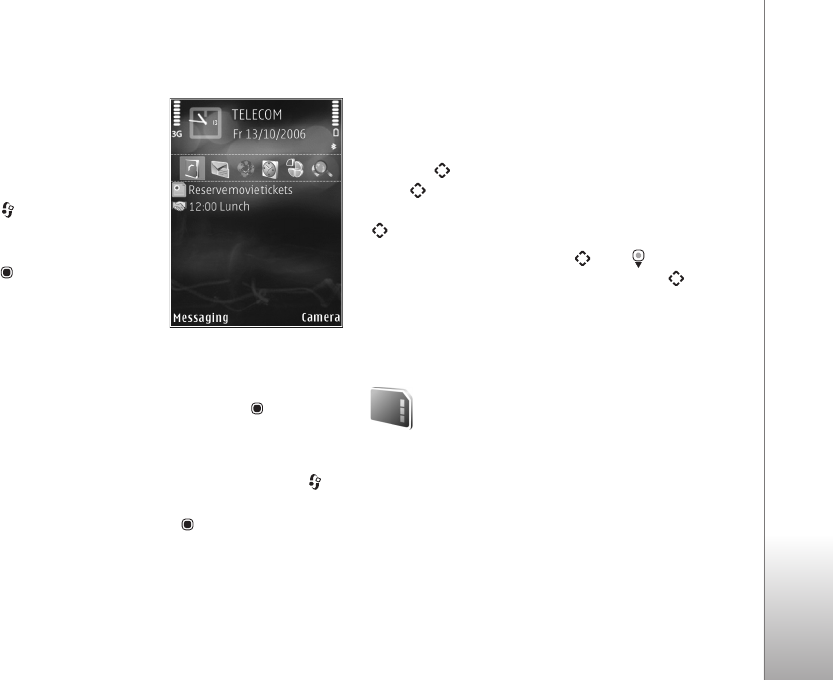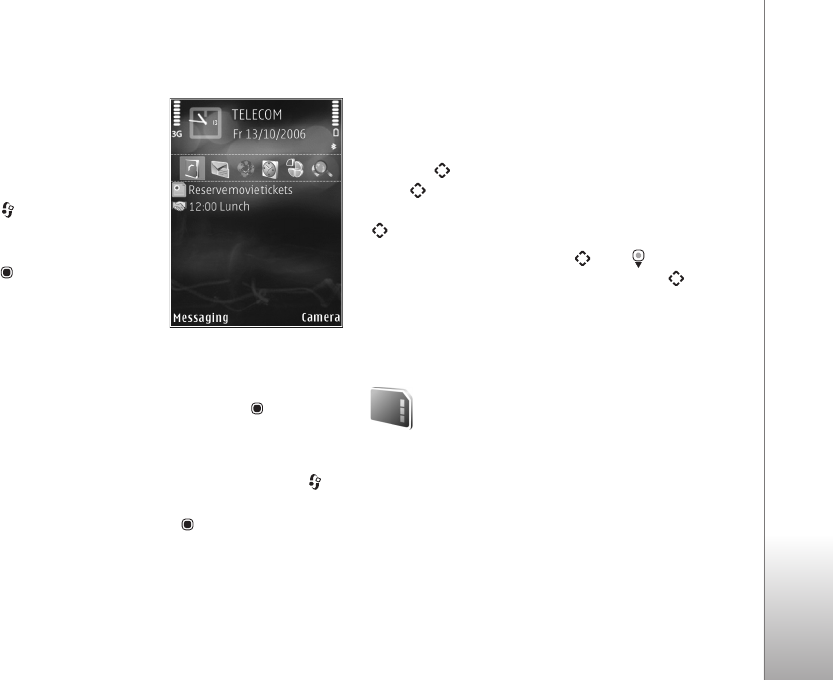
Your Nokia N77
15
Active standby mode
Use your standby display for
fast access to your most
frequently used applications.
By default, the active standby
mode is on.
Press , select Tools >
Settings > Phone > Standby
mode > Active standby, and
press to switch the active
standby on or off.
The active standby display is
shown with default
applications across the top of the screen, and calendar,
to-do, print basket, and player events listed below.
Scroll to an application or event, and press .
The standard scroll key shortcuts available in the standby
mode cannot be used when the active standby mode is on.
To change the default applications’ shortcuts, press ,
select Tools > Settings > Phone > Standby mode >
Active standby apps., and press .
Some shortcuts may be fixed, and you are not able to
change them.
Multimedia key
With the multimedia key, you have a quick access to
multimedia content and predefined applications.
To open the shortcut assigned to the multimedia key, press
and hold . To open a list of multimedia applications,
press . To open the desired application, use the scroll
key. To exit the list without selecting an application, press
.
To change the shortcuts, press , and . To change the
applications that are shown when you press , select
Top, Left, Middle, and Right and the application.
Some shortcuts may be fixed, and you are not able to
change them.
Memory card tool
Use only compatible microSD cards approved by Nokia for
use with this device. Nokia uses approved industry
standards for memory cards, but some brands may not be
fully compatible with this device. Incompatible cards may
damage the card and the device and corrupt data stored
on the card.