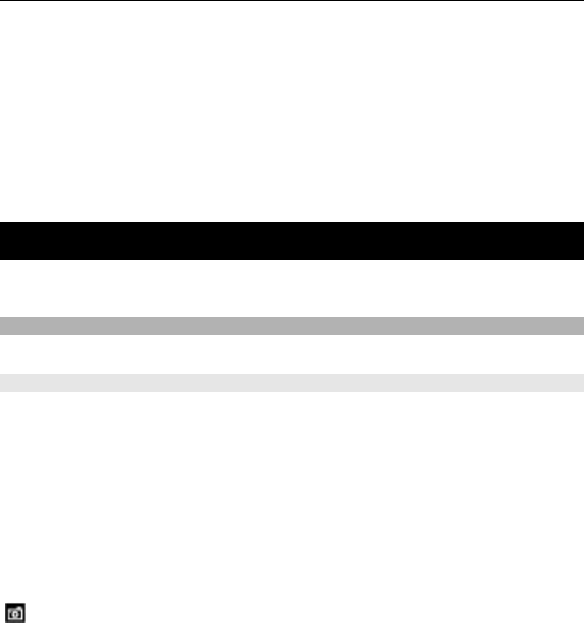
Reverberation — Select the desired effect to adjust the amount of echo.
Doppler effect — Select On to set the ringing tone sound higher when you are
closer to your device, and lower when you are farther away. This setting is not
available for all effects.
To listen to the ringing tone with the 3–D effect, select Options > Play tone.
To adjust the volume of the ringing tone, select Menu > Ctrl. panel > Profiles and
Options > Customize > Ringing volume.
Media
Your device contains a variety of media applications for both business and leisure
time use.
Camera
Select Menu > Media > Camera.
Capture an image
Select Menu > Media > Camera.
Your device supports an image capture resolution of 2592x1944 pixels. The image
resolution in this guide may appear different.
1 Use the display as a viewfinder.
2 To zoom in or out before capturing an image, use the volume keys.
3 To temporarily activate the toolbar when it is hidden, scroll left.
The toolbar provides you with shortcuts to different items and settings before and
after capturing an image or recording a video. Select from the following:
Switch to image mode.
130 Media


















