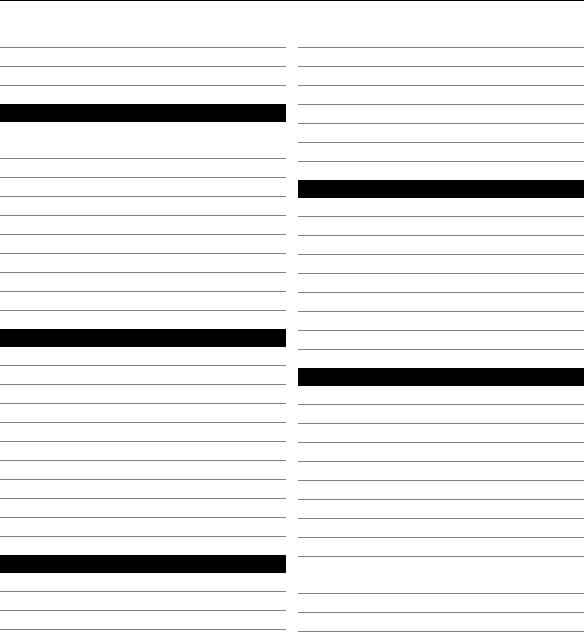
Messaging settings 71
About Chat 74
Set up Office Communicator 74
Connectivity 75
Data connections and access
points 75
Network settings 75
Wi-Fi/WLAN connection 76
Active data connections 79
Synchronization 80
Bluetooth connectivity 81
Data cable 86
PC connections 87
About home network 87
Internet 88
Browse the web 88
Browser toolbar 89
Navigate pages 90
Web feeds and blogs 91
Content search 91
Bookmarks 92
Empty the cache 92
End the connection 93
Connection security 93
Web settings 94
Nokia Office Tools 95
Active notes 95
Calculator 97
File manager 97
Quickoffice 99
Converter 99
Zip manager 100
PDF reader 101
Printing 101
Dictionary 104
Notes 104
Positioning (GPS) 105
About GPS 105
Assisted GPS (A-GPS) 105
Hold your device correctly 106
Tips on creating a GPS connection 107
Position requests 108
Landmarks 108
GPS data 109
Positioning settings 110
Maps 111
Maps overview 111
View your location and the map 112
Map view 113
Change the look of the map 114
Download and update maps 114
About positioning methods 115
Find a location 116
View location details 116
Save places and routes 117
View and organize places or
routes 117
Send places to your friends 118
Share location 119
Contents 3


















