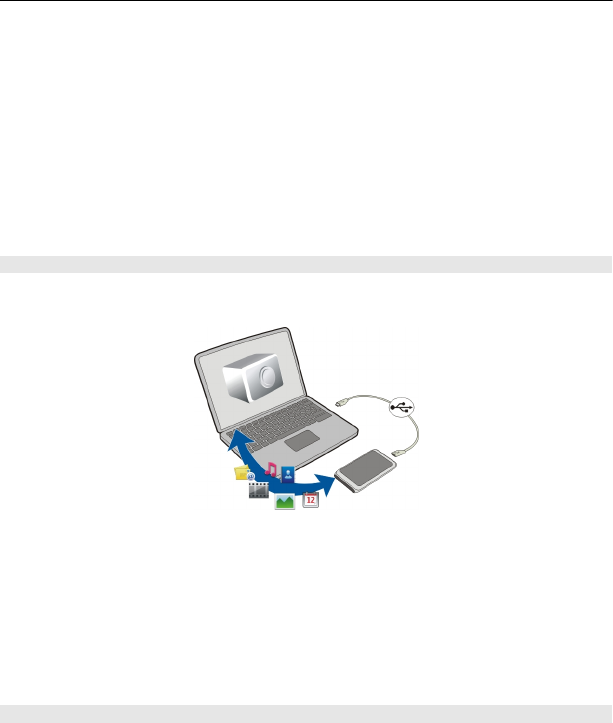
Create a new folder
In the folder where you want to create a subfolder, select Options > New folder.
Copy or move a file to a folder
Select and hold the file, and from the pop-up menu, select the appropriate option.
Delete a file from a folder
Select and hold the file, and from the pop-up menu, select the appropriate option.
Tip: To copy, move, or delete several files at the same time, select Options > Mark
multiple items.
Back up files
Want to make sure that you will not lose any important files? You can back up the device
memory to a compatible computer.
1 Open Nokia Ovi Suite on your PC.
2 Connect your device to your PC using Nokia Ovi Suite mode.
3 In Ovi Suite, select Tools > Backup.
It is recommended that you back up the device memory regularly to a compatible
computer.
Tip: If you have DRM-protected content, use Nokia Ovi Suite to back up both the licences
and the content to your computer.
Format the mass memory
Want to delete all content from your device mass memory? When you format the mass
memory, all the data on it is deleted.
Back up all data you want to keep before formatting the mass memory. All data is
permanently deleted.
120 Device management


















