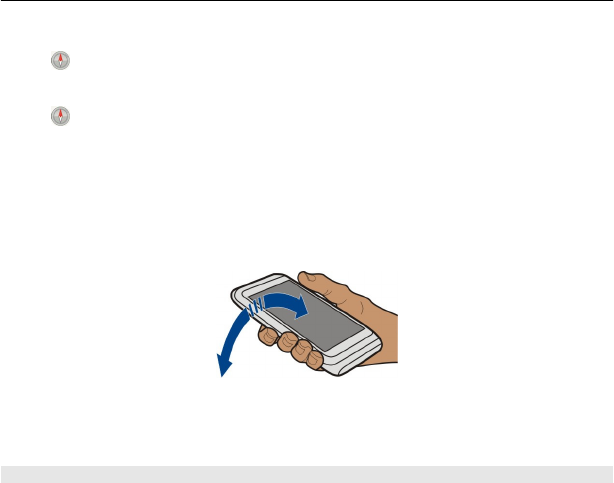
Activate the compass
Select
.
Deactivate the compass
Select
again. The map is oriented north.
The compass is active when it is green. If the compass needs calibration, the compass
is red.
Calibrate the compass
Turn the device around until it beeps or vibrates.
The compass has limited accuracy. Electromagnetic fields, metal objects, or other
external circumstances may also affect the accuracy of the compass. The compass should
always be properly calibrated.
About positioning methods
Maps displays your location on the map using GPS, A-GPS, SA-GPS, WLAN, or network
(cell ID) based positioning.
The global positioning system (GPS) is a satellite-based navigation system used for
calculating your location. Assisted GPS (A-GPS) is a network service that sends you GPS
data, improving the speed and accuracy of the positioning. Self-assisted GPS (SA-GPS)
provides the fastest positioning without using a network connection.
WLAN positioning improves position accuracy when GPS signals are not available,
especially when you are indoors or between tall buildings.
With network (cell ID) based positioning, the position is determined through the
antenna system your mobile device is currently connected to.
To save on data costs, you can deactivate A-GPS, WLAN, and network (cell ID) based
positioning in your device positioning settings, but calculating your location may take
much longer.
The availability and quality of GPS signals may be affected by your location, satellite
positions, buildings, natural obstacles, weather conditions and adjustments to GPS
Maps 89


















