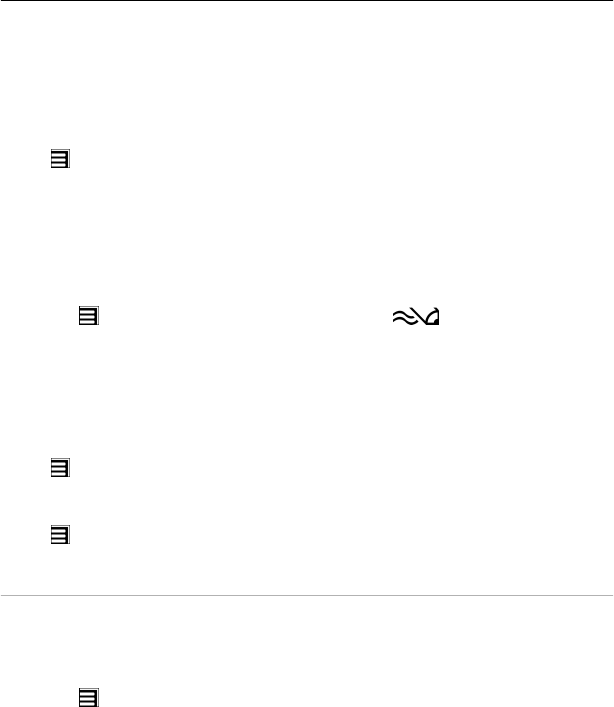
8 Enter key - Move the cursor to the next row or text input field. Additional functions
are based on the current context. For example, in the web address field of the web
browser, it acts as the Go icon.
9 Backspace key - Delete a character.
Switch between the virtual keyboard and keypad in portrait mode
Select
> Alphanumeric keypad or QWERTY keyboard.
Add an accent to a character
Select and hold the character.
Activate predictive text input with the virtual keyboard
Predictive text input may not be available in all languages.
1 Select
> Input options > Activate prediction. is displayed.
2 Start writing a word. Your device suggests possible words as you write. When the
correct word is displayed, select the word.
3 If the word is not in the dictionary, the device suggests an alternative word from
the dictionary. To add the new word to the dictionary, select the word you have
written.
Deactivate predictive text input mode
Select
> Input options > Deactivate prediction.
Modify the text input settings
Select
> Input options > Settings.
Enter text with the virtual keypad
Use the virtual keypad
If you prefer to use the alphanumeric keypad when writing in portrait mode, you can
switch from the virtual keyboard to the virtual keypad.
1 Select a text input field.
2 Select
> Alphanumeric keypad.
Basic use 27


















