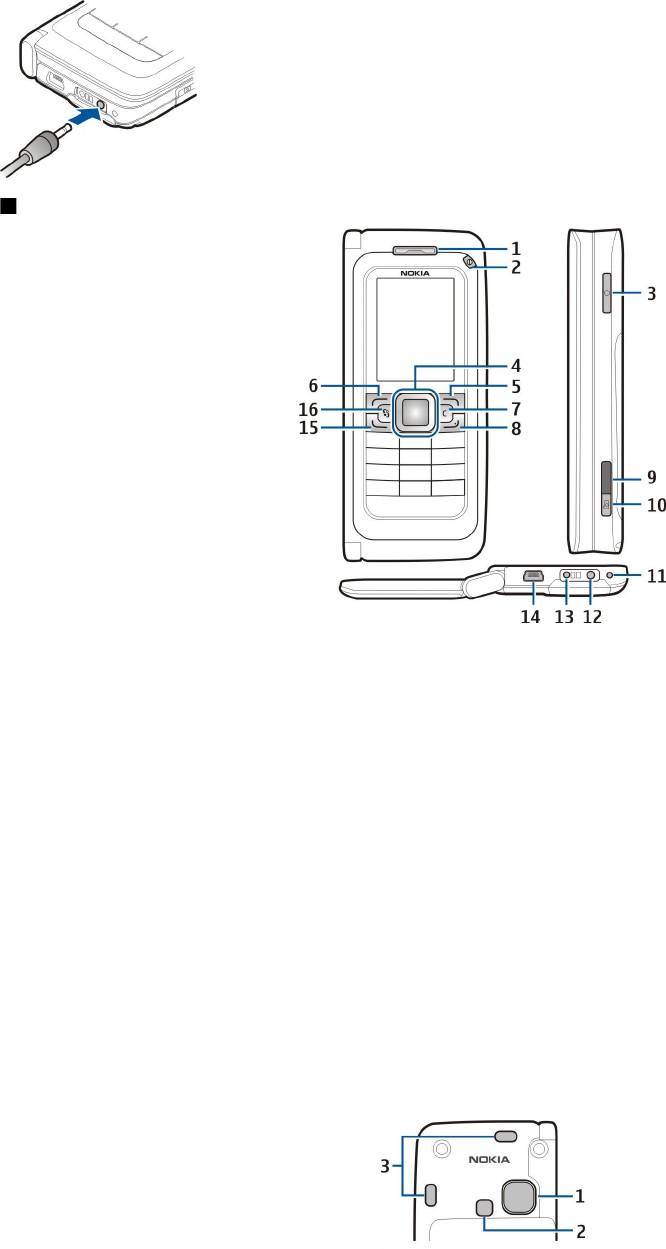
Keys and parts on the cover
1 — Earpiece
2 — Power key
3 — Voice key
4 — Navi™ scroll key. Press the scroll key to enter a selection, to scroll left, right, up, and down on the display.
5 — Selection key. Press the selection key to perform the function shown above it on the display.
6 — Selection key
7 — Clear key
8 — End key. Press the end key to reject a call, end active calls and held calls, and with a long keypress, end data connections
(GPRS, data call).
9 — Infrared port
10 — Capture key. Press the key to capture an image.
11 — Microphone
12 — Headset connector
13 — Charger connector
14 — Mini-USB port
15 — Call key
16 — Menu key. Press the menu key to access the applications installed in your device. Press and hold the menu key to access
active applications.
1 — Camera lens
2 — Camera flash
3 — Loudspeakers
The protective film on the display and the camera lens is removable.
G e t s t a r t e d
© 2007 Nokia. All rights reserved. 11


















