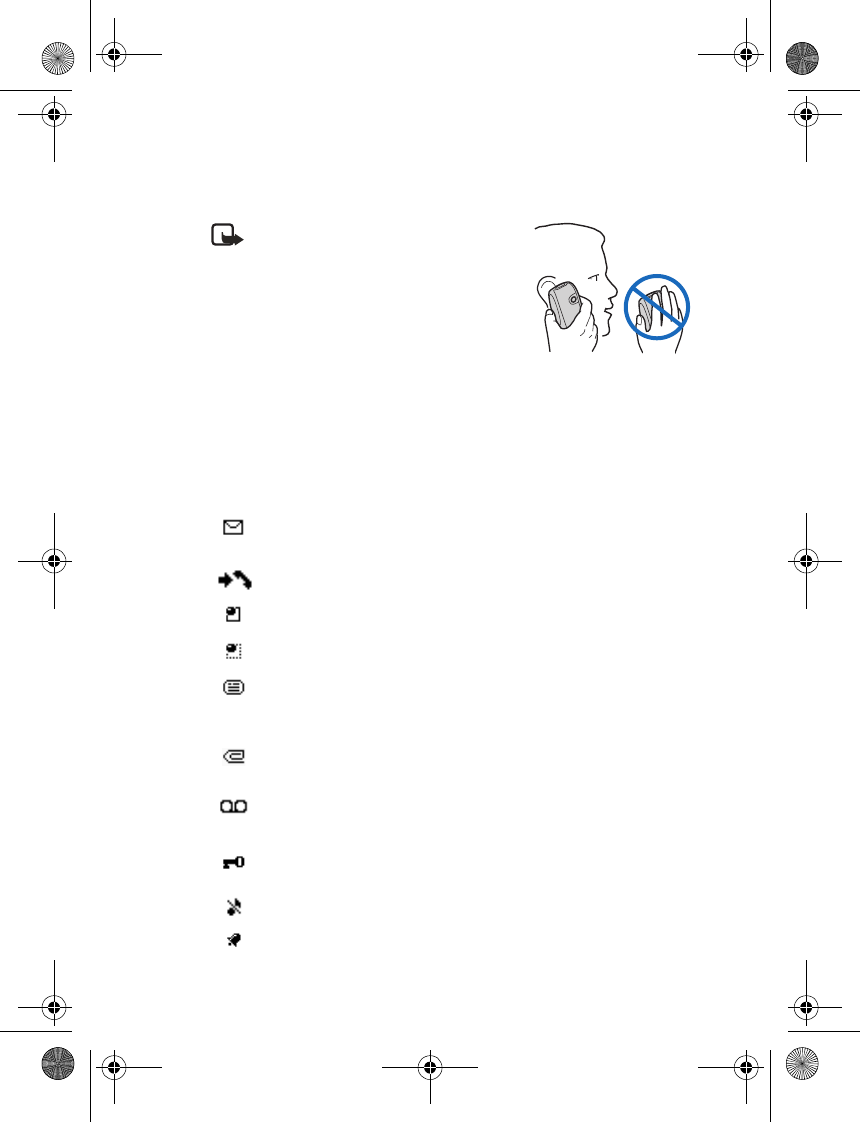
Nokia 3220 User Guide 15 Copyright © 2004 Nokia
About your phone
• Antenna
Your device has an internal antenna.
Note: As with any other radio
transmitting device, do not touch the
antenna unnecessarily when the device is
switched on. Contact with the antenna
affects call quality and may cause the
phone to operate at a higher power level
than otherwise needed. Avoiding contact
with the antenna area when operating
the phone optimizes the antenna
performance and the battery life.
• Indicators and icons
The following icons may be displayed in the standby mode:
Icon Indicates...
You have one or more text or picture messages. See “Text messages
(SMS) (network service)” on page 25.
The phone has logged a missed call. See “Call log” on page 35.
or
Your phone is connected to the instant messaging service, and the
availability status is online or offline, respectively. See “Instant
messaging” on page 31.
You have received one or several instant messages, and you are
connected to the instant messages service. See “Instant messaging”
on page 31.
You have one or more multimedia messages. See “Multimedia
messages (MMS) (network service)” on page 27.
You have one or more voice messages. See “Voice messages” on
page 29.
Your phone keypad is locked. See “Lock the keypad (Keyguard)” on
page 23.
Your phone is set to the Silent profile. See “Profiles” on page 39.
The alarm clock is set to On. See “Alarm clock” on page 47.
3220.ENESv2_BIL_9236733.book Page 15 Thursday, November 18, 2004 10:07 AM


















