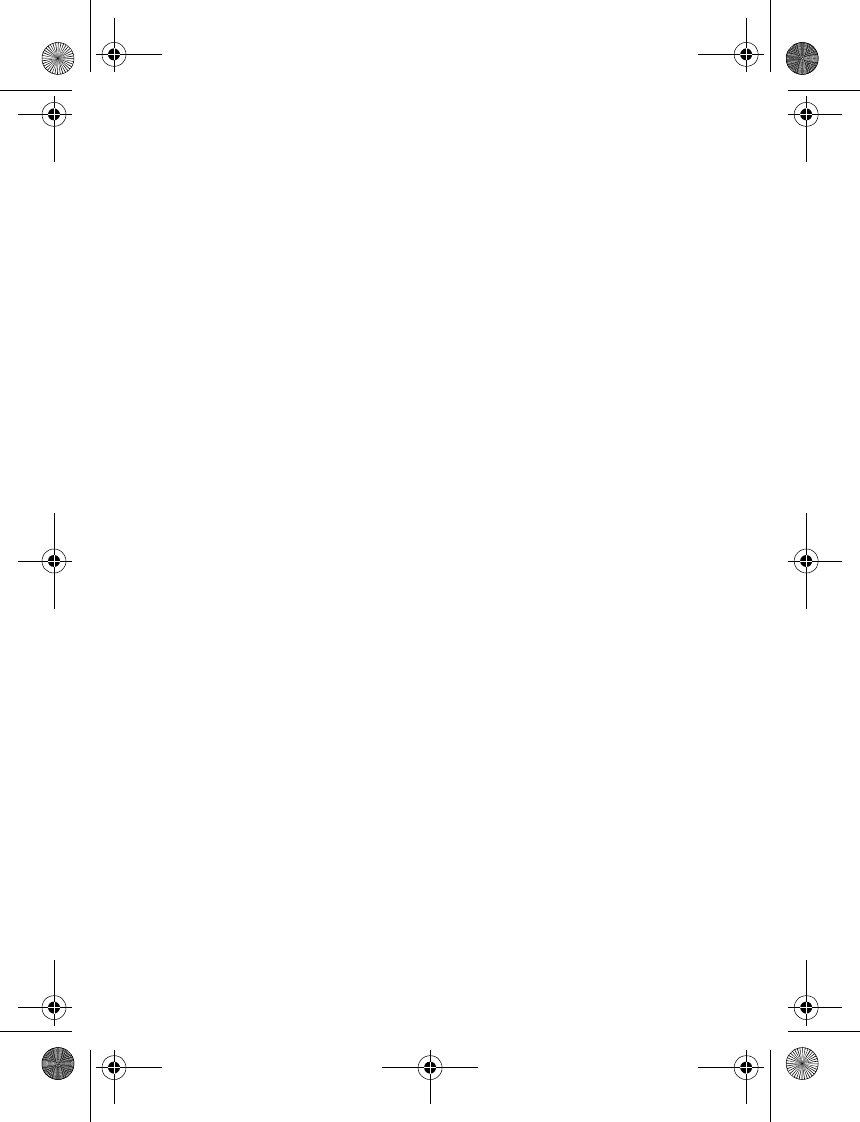
Nokia 3220 User Guide 5Copyright © 2004 Nokia
Contents
Quick guide . . . . . . . . . . . . . . . . . . 2
1. For your safety. . . . . . . . . . . . . 7
About your device. . . . . . . . . . . . . 8
Network Services. . . . . . . . . . . . . . 9
Shared memory . . . . . . . . . . . . . . . 9
2. Welcome . . . . . . . . . . . . . . . . 10
Access alternate formats . . . . . . 10
Register your phone . . . . . . . . . . 10
Copyright protection. . . . . . . . . . 10
Find information
about your phone . . . . . . . . . . . . 11
Contact your service provider . . 11
3. SIM card and battery . . . . . . .12
Remove the back
cover and battery . . . . . . . . . . . . 12
Insert the SIM card . . . . . . . . . . . 12
Replace the battery. . . . . . . . . . . 13
Replace the back cover. . . . . . . . 13
Charge the battery . . . . . . . . . . . 13
4. About your phone. . . . . . . . . .14
In-phone help . . . . . . . . . . . . . . . 14
Start screen (standby mode) . . . 14
Antenna . . . . . . . . . . . . . . . . . . . . 15
Indicators and icons . . . . . . . . . . 15
Change the grips. . . . . . . . . . . . . 16
Change the phone covers. . . . . . 17
Create custom back cover . . . . . 17
Change cut-out cover. . . . . . . . . 18
Attach the wrist strap. . . . . . . . . 18
5. Basic operations . . . . . . . . . . .19
Switch the phone on or off . . . . 19
Set the time. . . . . . . . . . . . . . . . . 19
Make and answer calls . . . . . . . . 19
Adjust the earpiece volume . . . . 20
Loudspeaker. . . . . . . . . . . . . . . . . 20
6. Write text . . . . . . . . . . . . . . .21
Standard mode . . . . . . . . . . . . . . 21
Predictive text . . . . . . . . . . . . . . . 21
Enter punctuation and
special characters . . . . . . . . . . . . 22
7. Phone security . . . . . . . . . . . .23
Lock the keypad (Keyguard) . . . . 23
Automatic Keyguard . . . . . . . . . . 23
Access codes . . . . . . . . . . . . . . . . 23
8. Phone menu . . . . . . . . . . . . . .24
Messages . . . . . . . . . . . . . . . . . . . 24
Instant messaging . . . . . . . . . . . . 31
Call log . . . . . . . . . . . . . . . . . . . . . 35
Contacts . . . . . . . . . . . . . . . . . . . . 36
Settings . . . . . . . . . . . . . . . . . . . . 39
Operator menu. . . . . . . . . . . . . . . 45
Gallery . . . . . . . . . . . . . . . . . . . . . 45
Media . . . . . . . . . . . . . . . . . . . . . . 46
Organizer . . . . . . . . . . . . . . . . . . . 47
Applications . . . . . . . . . . . . . . . . . 50
Services . . . . . . . . . . . . . . . . . . . . 53
SIM services. . . . . . . . . . . . . . . . . 59
9. PC connectivity. . . . . . . . . . . .60
PC Suite . . . . . . . . . . . . . . . . . . . . 60
GPRS, EGPRS, HSCSD, and CSD. . .60
Data communication
applications . . . . . . . . . . . . . . . . . 60
10. Reference information . . . . . .61
Battery information. . . . . . . . . . . 61
Enhancements . . . . . . . . . . . . . . . 61
Care and maintenance . . . . . . . . 62
Additional safety information . .63
Technical information . . . . . . . . . 67
Index . . . . . . . . . . . . . . . . . . .69
3220.ENESv2_BIL_9236733.book Page 5 Thursday, November 18, 2004 10:07 AM


















