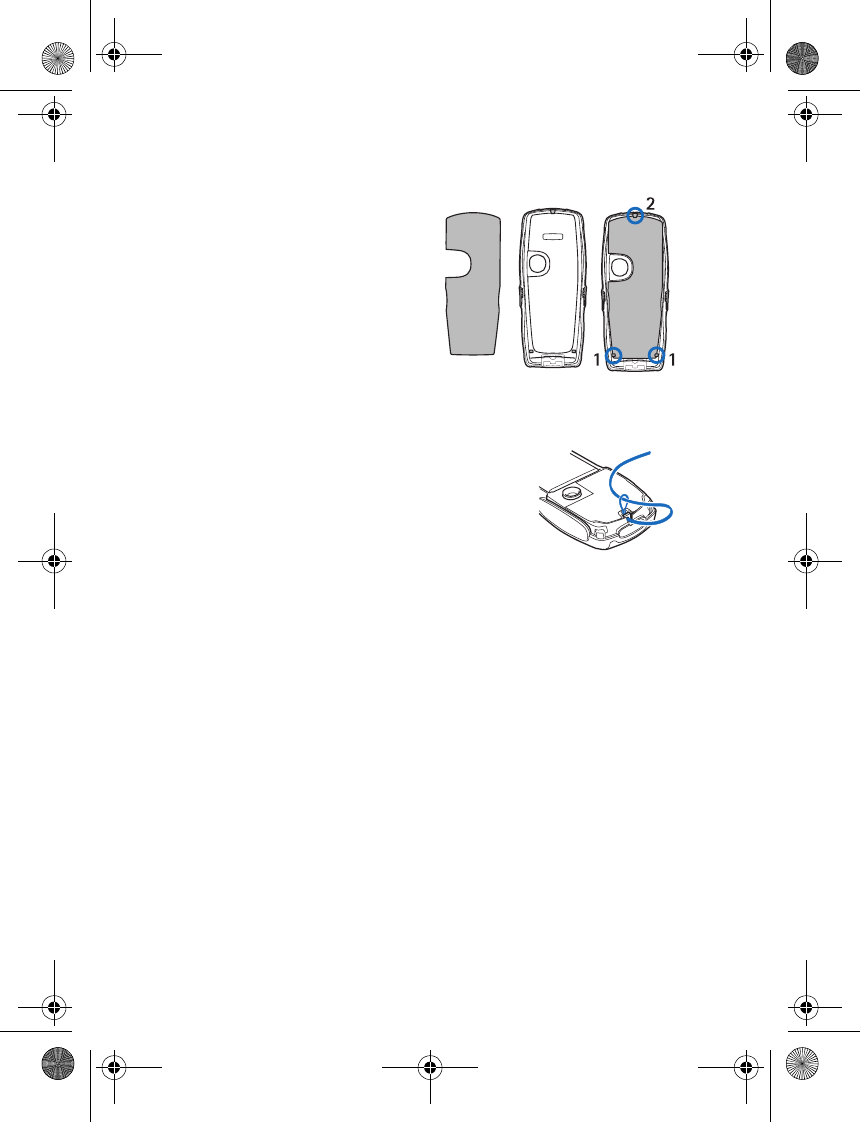
18 Copyright © 2004 Nokia
• Change cut-out cover
1 Remove the back cover from the
phone as described in “Remove
the back cover and battery” on
page 12.
2 Remove the cut-out cover from
the back cover.
3 To place the new cut-out cover
into the back cover, slide the
cut-out cover under the two
guides at the bottom (1), then
under the guide at the top (2).
4 Replace the back cover.
• Attach the wrist strap
Remove the back cover as described in “Remove the
back cover and battery” on page 12 and thread the
strap as shown in the picture. Tighten the strap, and
replace the back cover.
3220.ENESv2_BIL_9236733.book Page 18 Thursday, November 18, 2004 10:07 AM


















