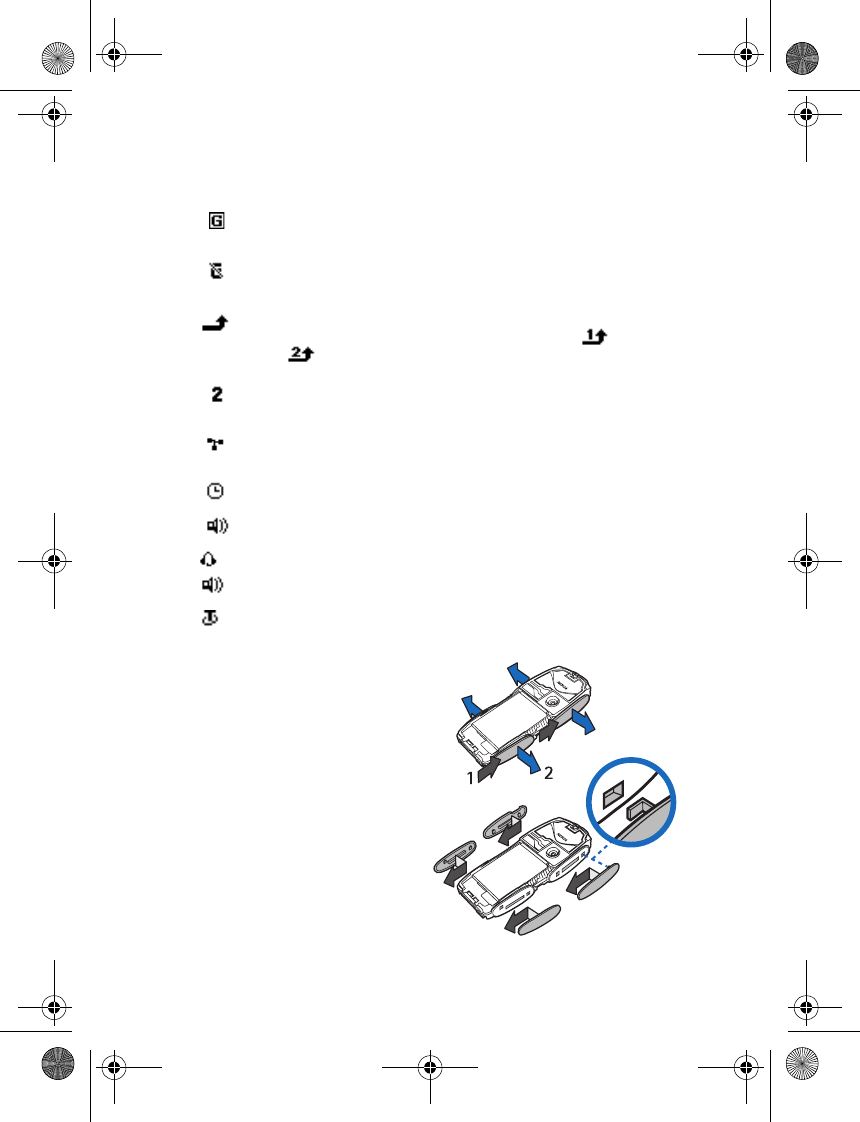
16 Copyright © 2004 Nokia
• Change the grips
1 Remove the covers from the
phone as described in “Change
the phone covers” on page 17.
2 To remove the grips, slide them
to the top of the phone (1), then
remove the grip (2).
3 Replace the grips as shown.
4 Replace the covers of the phone
as described in “Change the
phone covers” on page 17.
The GPRS connection mode Always online is selected, and the
GPRS service is available, or there is an active GPRS connection.
You have an incoming or outgoing call during a GPRS dial-up
connection. GPRS is suspended.
Forward all voice calls. All calls are forwarded to another number.
If you have two phone lines, the indicator for line 1 is and for
line 2 .
If you have two phone lines, this indicates that you are on the
second phone line. See “Call settings” on page 41.
Calls are limited to a closed user group. See “Security settings” on
page 44.
The timed profile is selected. See “Profiles” on page 39.
Integrated handsfree is active. See “Loudspeaker” on page 20.
or
A headset, handsfree, or Nokia Loopset enhancement is connected
to the phone.
Icon Indicates...
3220.ENESv2_BIL_9236733.book Page 16 Thursday, November 18, 2004 10:07 AM


















