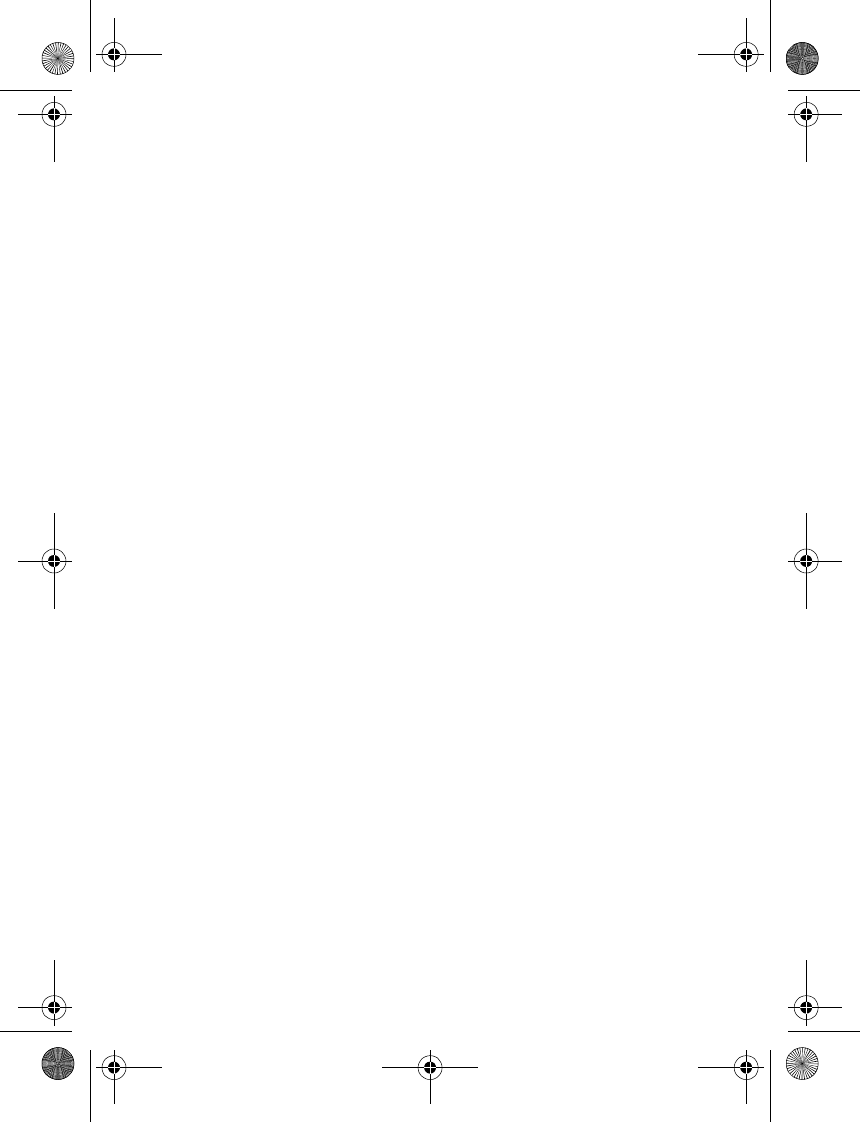
42 Copyright © 2004 Nokia
1-touch dialing—Select On; to dial the names and phone numbers assigned to the
1-touch dialing keys from 2 to 9, press and hold the corresponding number key.
Call waiting—Select Activate for the network to notify you of an incoming call
while you have a call in progress (network service).
Summary after call—Select On; the phone briefly displays the approximate
duration and cost (network service) of the call after each call.
Send my caller ID (network service)—Select Set by network, Yes, or No.
Line for outgoing calls (network service)—Select phone line 1 or 2 to make calls.
This option is shown only if supported by your SIM card.
Phone settings
Select Menu > Settings > Phone settings, and one of the following:
Phone language—Set the display language of your phone. If you select Automatic,
the phone selects the language according to the information on the SIM card.
Automatic keyguard—Set the keypad of your phone to lock automatically after a
preset time delay when the phone is in the standby mode and no function of the
phone has been used. Select On, and set the time from 5 seconds to 60 minutes.
When the keyguard is on, calls still may be possible to the official emergency
number. Enter the emergency number, and press the Call key.
Cell info display—Select On to receive information from the network, depending
on the network cell used (network service).
Welcome note—Enter the note you would like to be shown briefly when the
phone is switched on. To save the note, select Save.
Operator selection—Select Automatic; the phone automatically selects one of
the cellular networks available in your area. Select Manual, and a network that
has a roaming agreement with your service provider.
Confirm SIM service actions—See “SIM services” on page 59.
Help text activation—Select whether the phone shows the help texts.
Start-up tone—Select whether the phone plays a start-up tone when switched on.
Connectivity
You can define the settings for GPRS dial-up connections.
GPRS AND EGPRS
GPRS (general packet radio service) is a network service that allows mobile
phones to be used for sending and receiving data over an Internet protocol
(IP)-based network. GPRS is a data bearer that enables wireless access to data
networks such as the Internet.
EGPRS (enhanced GPRS), also known as EDGE (enhanced data rates for global
evolution), is similar to GPRS. EDGE is a radio interface modulation technique
which increases GRPS data rates. For more information on the availability of
EGPRS and data transfer speed, contact your service provider.
3220.ENESv2_BIL_9236733.book Page 42 Thursday, November 18, 2004 10:07 AM


















