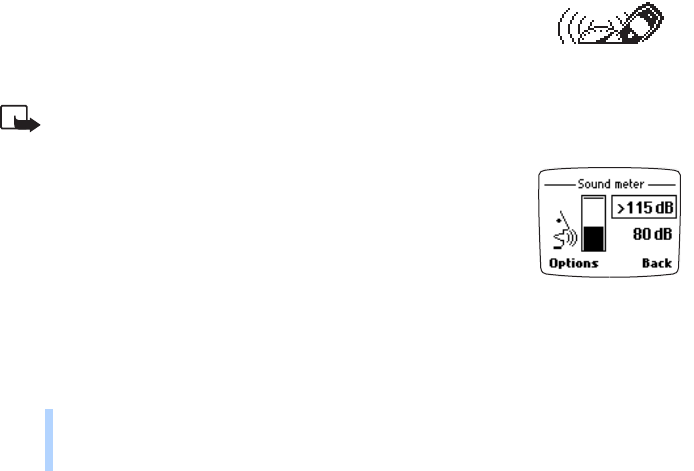
©2000 Nokia Mobile Phones. All rights reserved.
Menu functions
108
Time format (Menu 10-3-3)
This submenu allows you to select the 12-hour or 24-hour time format. Scroll to either format and
press OK.
The clock also serves the following functions: Messages (Menu 1), Call register (Menu 2), Alarm clock
(Menu 10-2), Calendar (Menu 8) and Task journal (Menu 9).
Note: If the battery is removed from the phone for a long time, you may need to set the time again.
■ Sound meter (Menu 11)
The Sound meter is not intended for professional use.
It is rather a fun feature providing you with the means to measure the
estimated noise level of your surroundings.
Note: Your phone must be switched on to use this function. Do not switch on the phone
when the use of a wireless phone is prohibited or when it may cause interference or danger.
The phone displays a vertical meter bar that shows the noise level
graphically. There is also a numerical presentation of the sound level. The
peak value is shown in a frame on the top and the current value is presented
underneath. The unit of these numerical values is the decibel (dB).
Note: It is not possible to measure the estimated noise level of a call in
progress.
Please note that the Sound meter in your phone is NOT a professional
precision instrument. It can only display an approximation of the real dB level.
The Sound meter of your phone measures the sound level in frequencies between 300Hz and 3400Hz,
meaning approximately the frequencies that are most important for the speech intelligibility and are


















