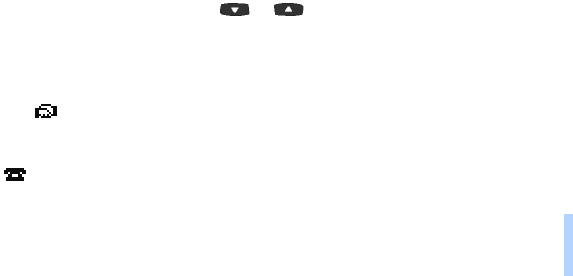
©2000 Nokia Mobile Phones. All rights reserved.
Menu functions
93
Menu functions
To access the week list:
1. When in a day view, press Options.
2. Scroll to View by weeks and press Select.
Options list of calendar views
The option list of calendar views includes options for making a note and for sending a note via the text
message service or via IR.
The option list for day view and note view also includes options for erasing, editing, repeating and
moving a note. For notes of type Meeting, Call and Memo, there is also an option for copying the note
to another day and for repeating the note (every day, every week, biweekly or every year).
The Settings option allows you to set the date, time, date format, time format and week format for the
calendar. The option Auto erase allows you to set the phone to delete old notes automatically after a
specified time. However, the repeat notes (for example, birthday notes) will not be deleted.
Adding a calendar note
1. Once in the Calendar menu, scroll with or to the desired date.
2. Press Options, scroll to Make a note and press Select.
3. Scroll to one of the following note types and press Select. For entering letters and numbers, see
’Storing names and numbers’ on page 41.
• Meeting ()
Enter the note and press OK. Then enter the time and press OK.
• Call ()


















