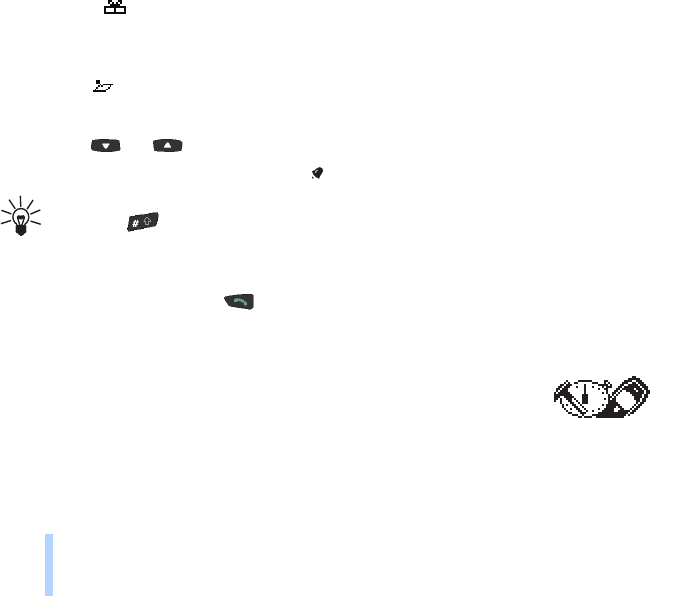
©2000 Nokia Mobile Phones. All rights reserved.
Menu functions
94
Enter the desired phone number (or search for it from the phone book) and press OK. Then enter the
desired name (or search for it from the phone book) and press OK. Repeat this with the time.
• Birthday ()
Enter the person’s name and press OK, then repeat the same with the date of birth and year of birth
(optional). If you enter the year of birth, the note shows the person’s age after the name.
• Memo ()
Enter the note and press OK.
4. Scroll with or to the desired alarm option (except fot the Memo) and press Select.
The presence of a tone alert is indicated by when you view the notes.
Tip: When you are in the day view or week list, you can quickly go to today’s view by
pressing .
When the phone alarms for a note
The phone flashes its lights, beeps, and displays the note. With a Call note on the display, you can call
the displayed number by pressing . To stop the alarm and view the note, press View, to stop the
alarm without viewing the note, press Exit.
■ Task journal (Menu 9)
The Task journal is like a timecard used for keeping track of working times and
costs, and also for storing various comments. The Task journal uses time and
date formats of Calendar (see page 92) and Real-time clock (see page 103).
Note: You can send Task journal data to another phone as a text message or transfer data to a
compatible PC via a cable or using infrared function.


















