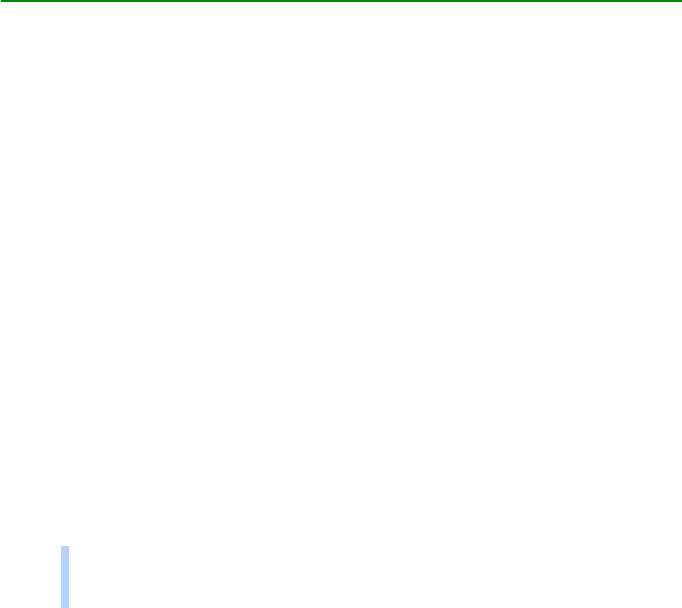
©2000 Nokia Mobile Phones. All rights reserved.
Contents
6
Contents
Quick guide ........................................................................................................................................ 3
Contents ............................................................................................................................................. 6
For your safety................................................................................................................................. 15
General information ........................................................................................................................ 17
Stickers in the sales package ....................................................................................................................................................... 17
Security code .................................................................................................................................................................................... 17
Network services.............................................................................................................................................................................. 17
Accessories ....................................................................................................................................................................................... 18
Typographics used in this guide.................................................................................................................................................. 19
1. Your phone.................................................................................................................................. 20
Using your phone in wet and damp conditions...................................................................................................................... 20
Special features................................................................................................................................................................................ 21
Keys of your phone.......................................................................................................................................................................... 22
The selection keys........................................................................................................................................................................ 23
The display indicators.................................................................................................................................................................... 24
Standby mode............................................................................................................................................................................... 24
List of indicators in the standby mode.................................................................................................................................. 25
2. Getting started ........................................................................................................................... 27
Installing the SIM card and the battery .................................................................................................................................. 27
Charging the battery ...................................................................................................................................................................... 30
Switching the phone on and off ................................................................................................................................................. 31
If the phone asks for a PIN code:............................................................................................................................................ 31


















