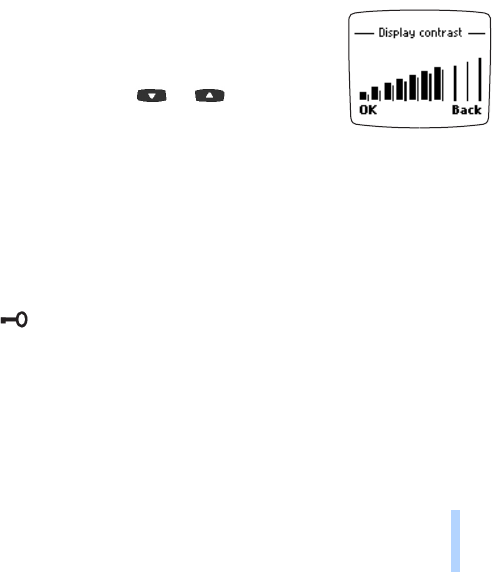
©2000 Nokia Mobile Phones. All rights reserved.
Menu functions
81
Menu functions
phone will stay in manual mode until the automatic mode is selected or another SIM card is inserted
into the phone.
Display contrast (Menu 4-2-5)
You can adjust the display contrast with this menu. There are ten (10)
possible contrast levels.
1. Select Display contrast under Phone settings.
2. Adjust the display contrast by scrolling with or .
The contrast bar on the phone’s display indicates the actual display
contrast.
Confirm SIM service actions (Menu 4-2-6)
Within this menu you can set the phone to show you the confirmation messages sent between your
phone and the network when you are using the SIM services by selecting the option Asked. See ’SIM
services (Menu 14)’ on page 119.
Keylock settings (Menu 4-3)
When the keypad is locked, appears at the top of the display.
Note: When the Keypad lock is on, calls may be possible to the emergency number programmed into
your phone, (e.g. 112 or other official number).
Automatic keylock (Menu 4-3-1)
The automatic keypad lock is a user selectable feature. It functions in principle like a screen saver on
your PC. You can set time delay and when that time is up the keypad is locked automatically preventing
accidental keypresses.


















