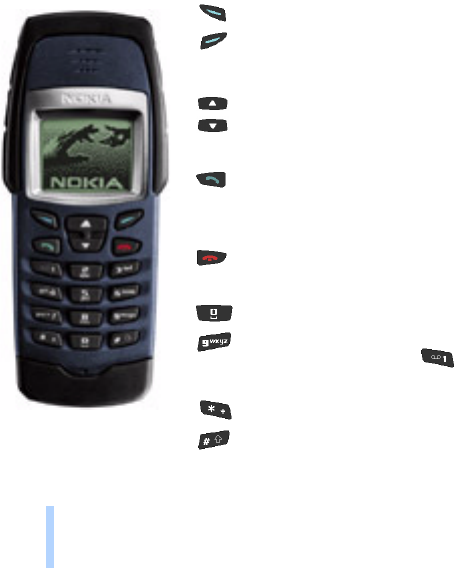
©2000 Nokia Mobile Phones. All rights reserved.
Your phone
22
■ Keys of your phone
Selection keys
These keys perform the function indicated by the text immedi-
ately above them, e.g. Select or OK.
Scroll keys Use these keys to scroll through names, phone
numbers, menus or setting options or to get quick access to
the phone book.
Dials a phone number and answers a call. Sends the ongoing
call to Hold if pressed during a call. In the standby mode:
shows the list of the most recently dialled numbers.
Ends or rejects a call. Also exits from any function at any time.
Enter numbers and characters.
Pressing and holding of calls your voice mailbox.
Used for various purposes in
different functions.


















