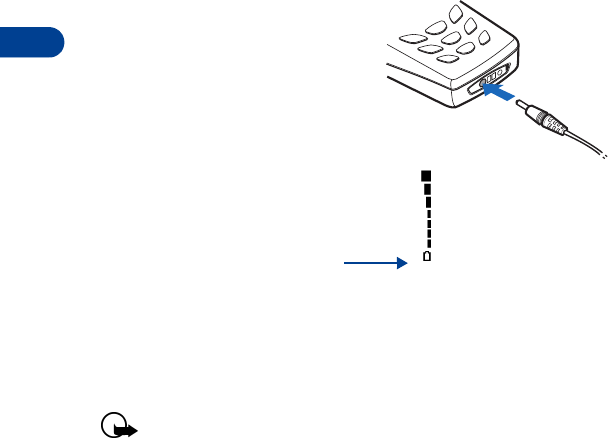
2
[ 16 ]
2 Connect the plug from the charger
to the bottom of the phone.
The battery power indicator (or
battery bar) appears on the
screen and starts scrolling. If the
phone is on, Charging appears
also.
3 When the battery bar stops scrolling, the battery charge is complete.
Battery full appears also, if the phone is on.
4 Unplug the phone and charger once charging is complete.
Remove the battery
Important:
Switch off the phone before removing the battery.
1 With the back of the phone facing you, press and hold the back cover
release button.


















