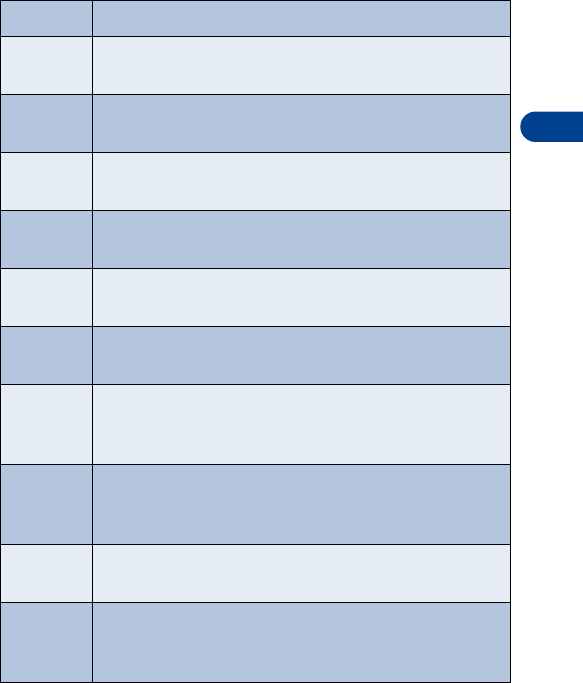
[ 45 ]
Use the phone book
5
Edit name Edit an existing name in your Phone book
Erase Erase names and numbers in your Phone book one by one
or all at once
Copy Copy entries from SIM card to Phone or vice versa. You
have the option to copy entries one by one or all at once
Add
number
Add a number to an existing entry in your Phone book
Settings Change how you view the Phone book, check your memory
status, and select which memory to use
1-touch
dialing
Show a list of 1-touch dialing numbers, if you’ve assigned
any to keys 2-9
Voice tags Show a list of voice dialing numbers, if you’ve assigned
voice tags to any Phone book entries
Info
numbers
If your SIM card and network service support this feature,
you can access service numbers on different topics, such
as weather and entertainment.
Service
nos.
If supported by your SIM card and network service,
includes a phone number for a service call to your service
provider.
Own
numbers
Display the phone number assigned to your phone, if the
number is saved to the SIM card by your wireless provider
Caller
groups
Set up a caller group. You can define ringing tones and
graphics for up to five groups in your Phone book. See “Use
caller groups” on page 53 to set up a caller group
Phone book menu


















