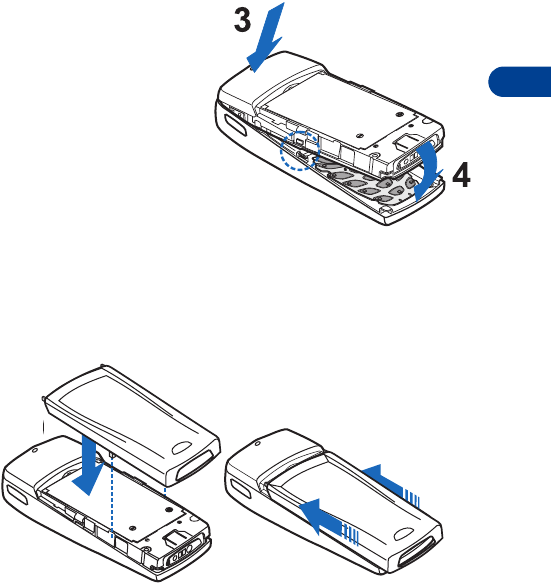
[ 33 ]
Basic operations
3
REPLACE THE NEW FRONT
COVER
3 Align the top of the phone
with the top of the front
cover.
Make sure both sets of plastic
tabs line up with their slots,
as shown at right.
4 Align the cover and snap it
shut all the way around the
edge of the phone.
Replace the back cover
1 Direct the back cover towards the locking catches on the phone.
2 Slide the back cover until it locks into place.


















