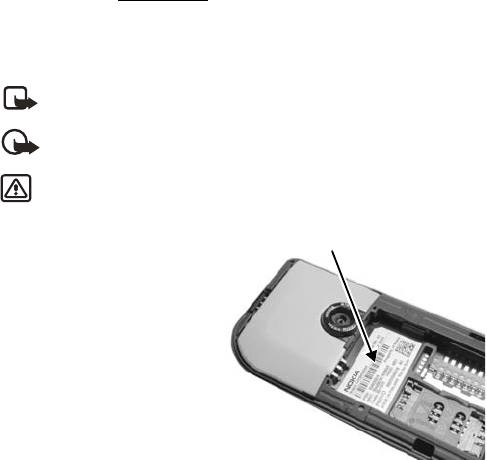
14 Copyright © 2005 Nokia
2 General information
Congratulations on your purchase of a Nokia mobile phone. Your phone provides
many functions that are practical for daily use, such as a digital camera, a video
recorder, messaging, e-mail, a clock, an alarm clock, a calculator, and a calendar.
Your phone can connect to a PC, laptop, or other device using a data cable or
Bluetooth technology. For more information on connectivity, refer to the PC
Suite user guide on the CD-ROM supplied with your phone. The PC Suite user
guide, Nokia PC Suite, and all related software can be downloaded from the
Support section of www.nokia.ca
.
• FOLLOW GRAPHIC CLUES
This guide uses certain icons to alert you to important information.
Note: Explains a feature or points out an important concept.
Important: Indicates critical information on using a feature.
Warning: Helps you avoid personal injury, damage to the phone, or
property damage.
• FIND THE
PHONE LABEL
If you ever need to call the Nokia
Customer Care Center or your
service provider, you will need to
provide specific information about
your phone. This information is
located on the phone labels, which
are found on the back of the phone
beneath the battery.
The inside cover of this guide has a
chart in which you can enter the
information from your phone label
so that you can refer to it easily.
Information label under battery


















