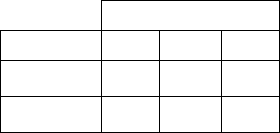
Nokia 6670 User Guide 43 Copyright © 2005 Nokia
Multimedia
OPTIONS AFTER CAPTURING AN IMAGE
Options after a picture has been taken are New, Delete, Send, Set as wallpaper,
Rename image, Go to Gallery, Settings, Help, and Exit.
If you do not want to save the image, select Options > Delete.
To return to the viewfinder to take a new picture, press the Scroll key.
You can insert an image into a contact card. See "Create and edit contact cards"
on page 32.
SELF-TIMER
To include yourself in the picture, use the self-timer to delay the taking of a picture.
Select Options > Self-timer > 10 seconds, 20 seconds, or 30 seconds >
Activate. The camera takes the picture after the selected delay has elapsed.
IMAGES AND MEMORY CONSUMPTION
Your phone has approximately 8 MB of free memory for images, contact
information, calendar, messages, and so on. See "Shared memory" on page 13.
Images taken using the high-quality setting and those taken in night mode take
up the most memory.
By using a memory card with your phone you can increase the number of
images you can store. To see how much memory is available on your phone and
memory card, see “View memory consumption” on page 78.
The following table shows approximately how many images would fit in 1 MB
of memory, depending on image type and quality
:
Record videos
1 Press Camera in the standby mode, or select Menu > Camera, and scroll
right to the Video tab.
Options before recording a video are Record, New, Activate night mode or
Deact. night mode, Mute, Go to Gallery, Settings, Help, and Exit.
2 Press the Scroll key to start recording.
To pause recording at any time, press Pause. To resume, press Continue.
Scroll up to zoom in on your subject before or during recording;
scroll down to zoom out.
3 To stop recording, press Stop.
Image quality
Image type Basic Normal High
Standard 55 22 15
Night 50 25 18


















