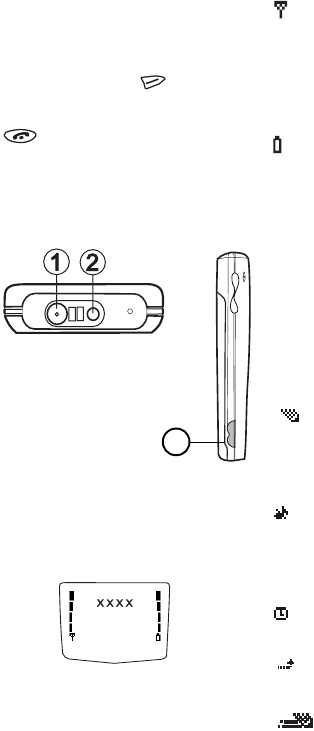
12
Copyright © 2004 Nokia. All rights reserved.
6. Selection keys. Each of these keys
performs the function indicated on
the display above it.
Pressing and holding Names ac-
tivates voice dialling.
7. Ends or rejects a call.
Exits from a function.
Connectors
1. Charger connector
2. Headset connector
3. IR Port
Display
indicators in the
standby mode
The indicators described below are
shown when the phone is ready for
use, and no characters have been en-
tered by the user. The name of the
current cellular network operator is
shown on the display.
and bar
Shows the signal strength of the
cellular network at your current
location. The higher the bar, the
stronger the signal.
and bar
Shows the battery charge level.
The higher the bar, the more power
there is in the battery.
X X X X
Stands for the network operator
name.
2
Indicates line 2 is currently select-
ed for use.
The phone is waiting for you to en-
ter a response in traditional text
input.
All ringing and warning tones for
the current profile has been set to
Silent.
The alarm clock is set.
All call diverted.
Indicates predictive text input
when writing SMS.
3


















