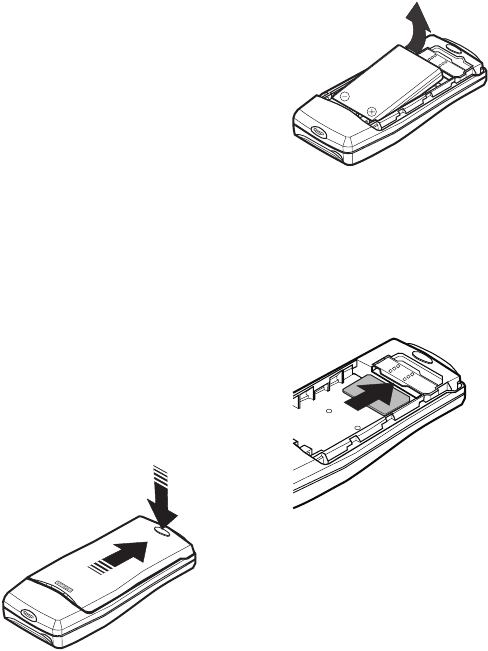
Getting started
Copyright © 2004 Nokia. All rights reserved.
13
2. Getting started
Installing the SIM
card and the
Battery
• Keep all miniature SIM cards out
of the reach of small children.
• The SIM card and its contacts can
easily be damaged by scratches or
bending, so be careful when han-
dling, inserting or removing the
card.
• Before installing the SIM card, al-
ways make sure that the phone is
switched off and then remove the
battery.
1. With the back of the phone facing
you, press the back cover release
button. Slide the back cover off.
2. Remove the battery by lifting it
from the finger grip.
3. Insert your SIM card under the
metal plate. Make sure that the
golden connectors are facing
downwards, i.e. facing the con-
nector on the phone, and that the
bevelled corner is on the right.
NOTE: If you need to remove the
SIM card, carefully slide it out of
the SIM card slot.


















