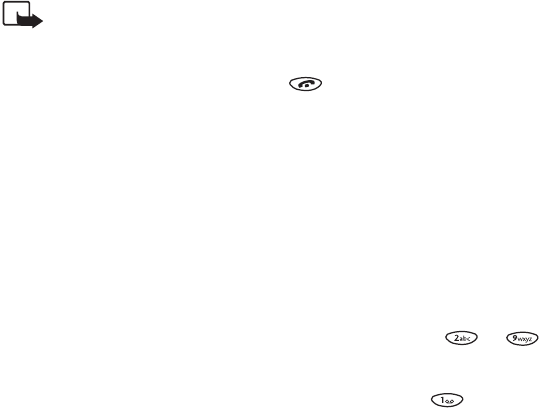
44
Copyright © 2004 Nokia. All rights reserved.
When the alarm time is reached
The phone sounds an alert tone. When
the phone is alerting, Alarm! is also
shown and the phone’s lights flash. If
you let the phone sound the alarm for
a full minute or if you press any other
key, the alarm stops for a few minutes
and then resumes. You can end this
‘snoozing’ by pressing Stop or by
switching the phone off.
If the alarm time expires while the
phone is switched off, the phone
starts alerting. If you press Stop, the
phone asks whether you want to acti-
vate the phone for calls. Press Yes to
register or No to keep the phone
switched off.
NOTE:
Do not switch on the
phone when wireless phone
use is prohibited or when it
may cause interference or
danger.
Clock (Menu 4-2)
In this menu you can select to hide or
show the clock on the display, set the
time or select between the 12 -hour
or 24 -hour time formats.
NOTE:
If the battery is removed from
the phone for a long time, you may need
to set the time again.
Automatic update of
date and time
(Menu 4-3)
This network service updates the
clock in your phone in accordance
with the current time zone. The fol-
lowing options are available:
• On updates the time and date au-
tomatically.
• Confirm first requires confirmation
for the update.
• Off no updates are done.
Call settings (Menu 4-4)
Anykey answer (Menu 4-4-1)
When this function is set on, you can
answer an incoming call by pressing
any key briefly, except the power key,
and Reject.
Automatic redial
(Menu 4-4-2)
When this function is set on, your
phone will make up to ten attempts to
connect the call after an unsuccessful
call attempt.
Speed dialling (Menu 4-4-3)
When this function is set to on, the
names and phone numbers assigned
to the speed dial keys to
can be dialled by pressing and holding
the corresponding number key. Press-
ing and holding the key dials
your voice mailbox number.


















