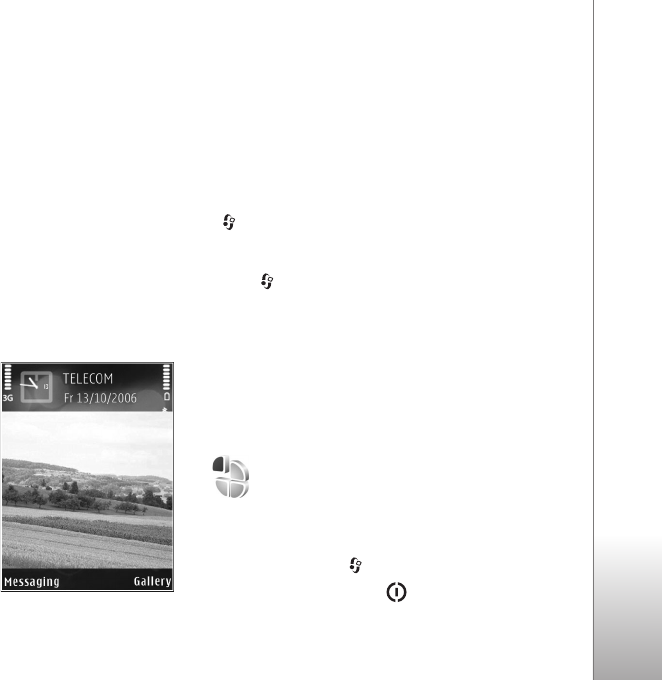
Copyright © 2006 Nokia. All rights reserved.
Personalize your device
89
Personalize your device
Your service provider may have requested that certain
features be disabled or not activated in your device. If so,
they do not appear on your device menu. Your device may
also have been specially configured for your service
provider. This configuration may include changes in menu
names, menu order, and icons. Contact your service
provider for more information.
The images in this guide may differ from your device
display.
• To use the standby display for fast access to your most
frequently used applications, see "Active standby
mode", on page 91.
• To change the standby
mode background image
or what is shown in the
screen saver, see "Change
the look of your device",
on page 91.
• To customize the ringing
tones, see "Profiles — set
tones", on page 89 and
"Add ringing tones for
contacts", on page 58.
• To change the shortcuts assigned for the different
presses of the center selection key and left and right
selection keys in the standby mode, see "Standby
mode", on page 96.
• To change the clock shown in the standby mode, press
, and select Applications > Clock > Options >
Settings > Clock type > Analogue or Digital.
• To change the welcome note to an image or animation,
press , and select Tools > Settings > Phone >
General > Welcome note / logo.
• To change the main menu view, in the main menu,
select Options > Change view > Grid or List.
• To rearrange the main menu, in the main menu, select
Options > Move, Move to folder, or New folder. You
can move less used applications into folders, and place
applications that you use more often into the main menu.
Profiles — set tones
To set and customize the ringing tones, message alert
tones, and other tones for different events, environments,
or caller groups, press , and select Tools > Profiles.
To change the profile, press in the standby mode.
Scroll to the profile you want to activate, and select OK.


















