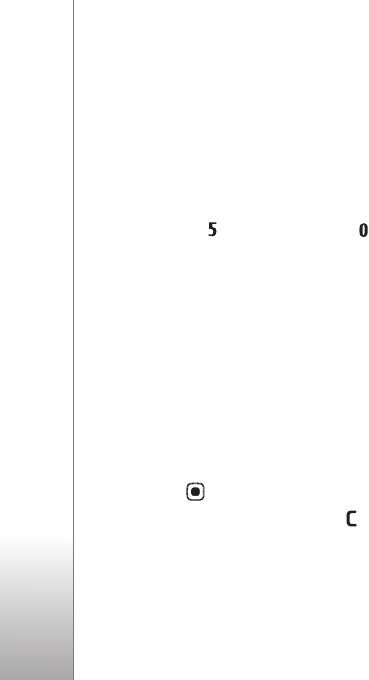
Copyright © 2006 Nokia. All rights reserved.
Gallery
26
Presentations
With presentations, you can view .svg (scalable vector
graphics) files, such as cartoons and maps. The images
maintain their appearance when printed or viewed with
different screen sizes and resolutions. To view .svg files,
select Presentations, scroll to an image, and select
Options > Play.
To zoom in, press . To zoom out, press .
To switch between full screen and normal screen, press
*
.
Albums
With albums you can conveniently manage your images
and video clips. To view the albums list, in Images &
video, select Options > Albums > View albums.
To add a picture or a video clip to an album in the gallery,
scroll to a picture or video clip, and select Options >
Albums > Add to album. A list of albums opens. Select
the album to which you want to add the picture or video
clip, and press .
To remove a file from an album, press . The file is not
deleted from the Images & video folder in Gallery.
Print online
With Print online, you can order prints of images online
directly to your home, or to a store where you can pick
them up. You can also order different products with the
selected image, such as mugs or mouse pads. The available
products depend on the service provider.
To use Print online, you must have at least one printing
service configuration file installed. The files can be
obtained from printing service providers that support Print
online.
For more information on the application, see the
Additional applications leaflet for your device at
www.nokia-asia.com/N93i/support or your local Nokia
website.
Online sharing
With Online sharing, you can share images and video clips
in online albums, weblogs, or in other online sharing
services on the web. You can upload content, save
unfinished posts as drafts and continue later, and view the
content of the albums. The supported content types may
vary depending on the service provider.


















