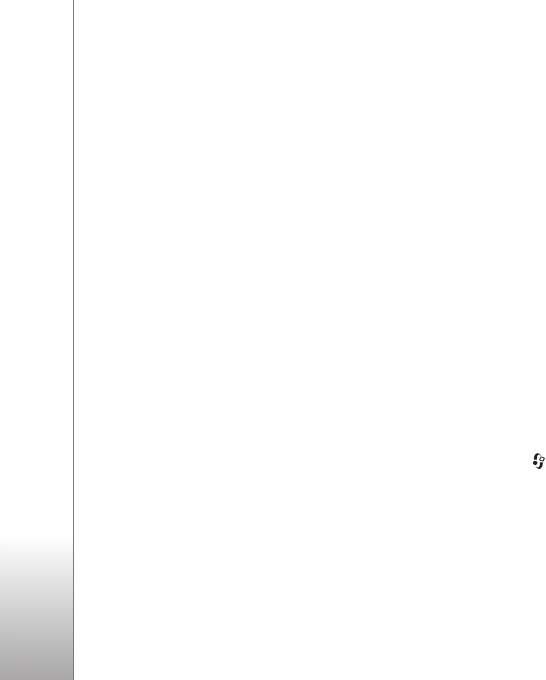
Copyright © 2006 Nokia. All rights reserved.
Messaging
44
The settings for User name, Password, Security (ports),
and Port are similar to the ones in Incoming e-mail.
User settings
My name — Enter your own name. Your name replaces
your e-mail address in the recipient’s device when the
recipient’s device supports this function.
Send message — Define how e-mail is sent from your
device. Select Immediately for the device to connect to
the mailbox when you select Send message. If you select
During next conn., e-mail is sent when the connection to
the remote mailbox is available.
Send copy to self — Select whether you want to save a
copy of the e-mail to your remote mailbox and to the
address defined in My e-mail address.
Include signature — Select whether you want to attach
a signature to your e-mail messages.
New e-mail alerts — Select whether you want to
receive the new e-mail indications, a tone and a note,
when new mail is received to the mailbox.
Default encoding — Select another encoding according
to language.
Retrieval settings
E-mail to retrieve — Define which parts of the e-mail are
retrieved: Headers only, Size limit (for POP3 only), or
Msgs. & attachs. (for POP3 only).
Retrieval amount — Define how many new e-mail
messages are retrieved to the mailbox.
IMAP4 folder path (for IMAP4 only) — Define the folder
path for folders to be subscribed.
Folder subscriptions (for IMAP4 only) — Subscribe to
other folders in the remote mailbox and retrieve content
from those folders.
Automatic retrieval
Header retrieval — Select whether you want the device to
retrieve new e-mail automatically. You can define when,
and how often, the messages are retrieved.
Setting the device to retrieve e-mail automatically may
involve the transmission of large amounts of data through
your service provider's network. Contact your service
provider for information about data transmission charges.
Web service messages
Press , and select Messag. > Options > Settings >
Service message. Select whether you want to receive
service messages. If you want to set the device to
automatically activate the browser and start a network
connection to retrieve content when you receive a service
message, select Download messages > Automatically.


















