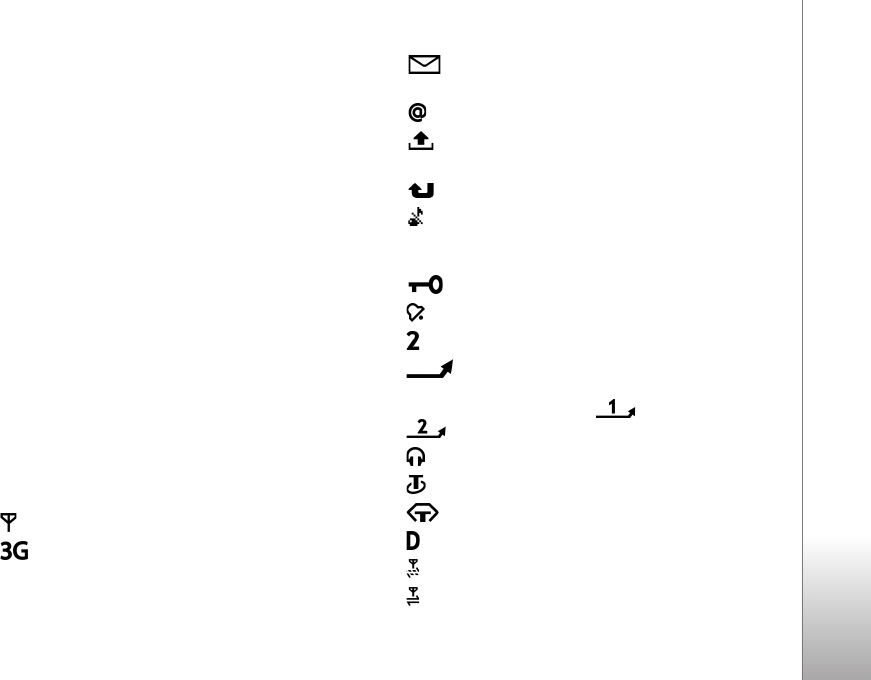
Copyright © 2006 Nokia. All rights reserved.
Your Nokia N93i
5
For some phone models, Transfer is sent to the other
device as a message. To install Transfer on the other
device, open the message, and follow the instructions
on the display.
If you select infrared, connect the two devices. See
"Infrared connection", on page 78.
5 From your Nokia device, select the content you want to
copy from the other device.
Content is copied from the memory and compatible
memory card (if inserted) of the other device to the
corresponding location in your Nokia device and memory
card (if inserted). The copying time depends on the amount
of data to be transferred. You can cancel copying and
continue later.
To view the log information of a previous transfer, in the
main view, select Transfer log.
To view the devices you have copied or transferred data
from, in the main view, select Phones.
Essential indicators
The device is being used in a GSM network.
The device is being used in a UMTS network (network
service).
You have one or more unread messages in the inbox
folder in Messag..
You have received new e-mail in the remote mailbox.
There are messages waiting to be sent in the outbox
folder.
You have missed calls.
Shown if Ringing type is set to Silent and Message
alert tone, IM alert tone, and E-mail alert tone are set
to Off.
The device keypad is locked.
A clock alarm is active.
The second phone line is being used (network service).
All calls to the device are forwarded to another
number. If you have two phone lines (network service), the
indicator for the first line is and for the second
.
A compatible headset is connected to the device.
A compatible loopset is connected to the device.
A compatible text phone is connected to the device.
A data call is active.
A GPRS or EDGE packet data connection is available.
A GPRS or EDGE packet data connection is active.


















