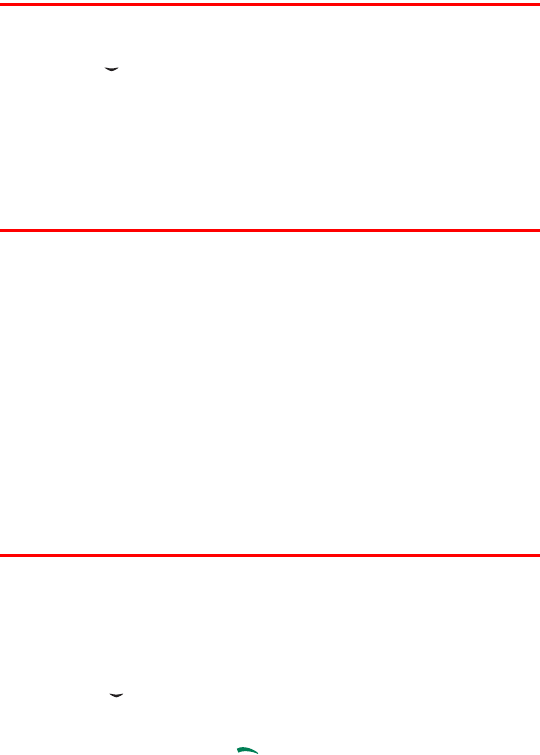
Section 2G: Using the Phone Book 84
Editing a Phone Book Entry
To make changes to an entry:
1. Press to view your Contacts list.
2. Scroll to the name you wish to edit and press Details.
3. Press Options, scroll to an option, and press Select.
4. Complete your editing changes and press OK.
Selecting a Ringer Type for an Entry
You can assign a ringer type to a Phone Book entry so you can
identify the caller by the ringer type. (Refer to “Ringer Types” on
page 37.)
To select a ringer type for an entry:
1. In the Contacts list, scroll to a contact, and press Details.
2. Press Options, scroll to Custom tone, and press Select.
3. Use your navigation key to scroll through available ringers.
(When you highlight a ringer type, a sample ringer will sound.)
4. Highlight your desired ringer and press Select.
Dialing Sprint PCS Services
Your Phone Book may be preprogrammed with contact numbers for
various Sprint PCS Services.You must be in digital mode to access
Sprint PCS Services.
To dial a service:
1. Press to view your Contacts list.
2. Scroll to Services, Customer Solutions, Directory, or
Account Info, and press to dial the number.
If your phone does not have preprogrammed numbers, you can call
1-888-211-4PCS (4727).


















