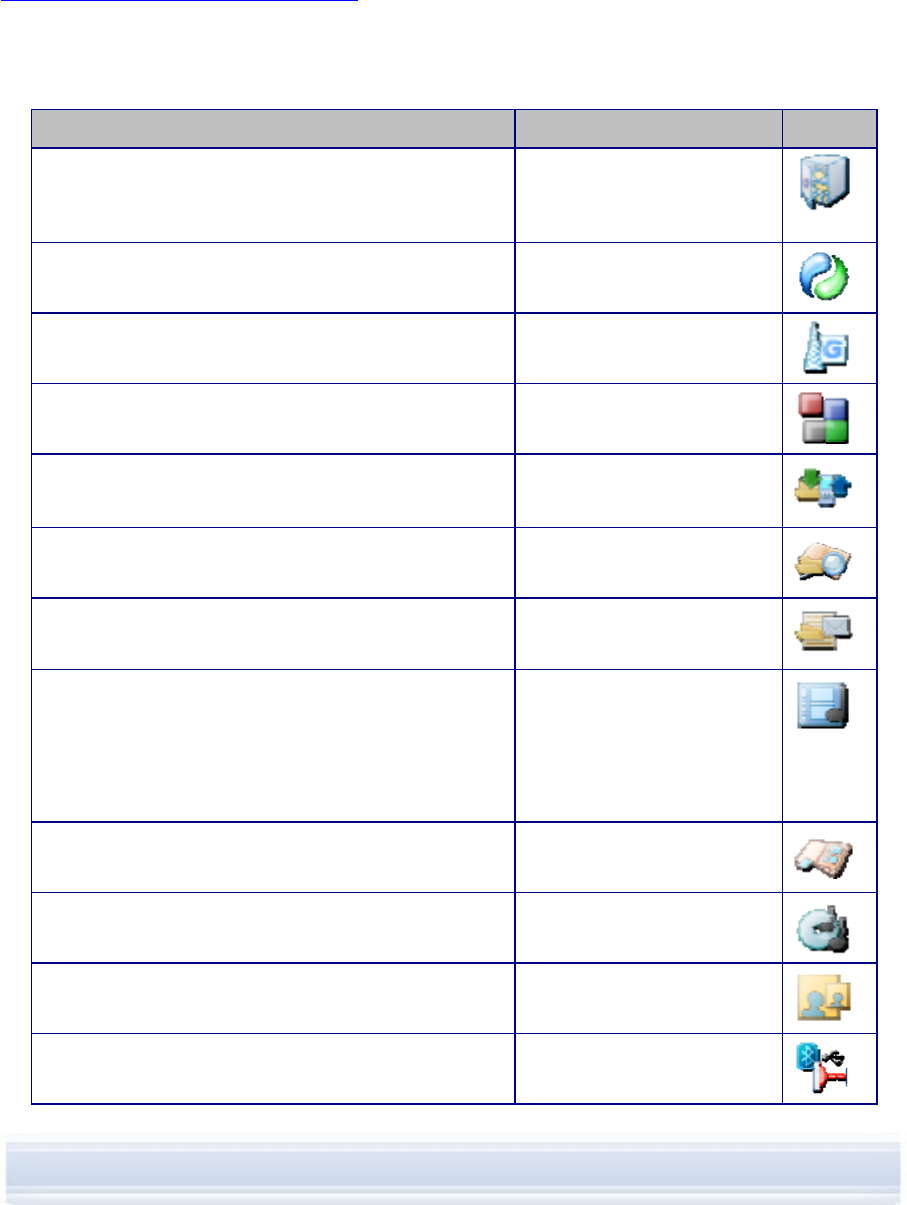
4.2 Main tasks in Nokia PC Suite applications
To be able to perform the following tasks you need to have a phone that supports the
feature. For example, not all phone models support sending multimedia messages. To check
which Nokia PC Suite applications you can use with your phone, see
www.nokia.com/pcsuite/compatibility.
For more in-depth instructions on using the applications, see Nokia PC Suite help (Help >
Help topics) and Tutorial (Help > PC Suite tutorial).
With Nokia PC Suite you can In which application Icon
Back up personal data from your phone to a PC.
Restore personal data from your PC to any
supported phone.
Content Copier
Synchronize personal data between a phone and a
PC.
Nokia PC Sync
Use your phone as a modem to connect your PC to
the Internet.
One Touch Access
Install games and other programs from the PC to
your phone.
Nokia Application Installer
Transfer files between the phone and the PC.
View your phone files and folders on the PC.
Nokia Phone Browser
Create, view, delete, or edit contacts on the PC. Nokia Phone Browser
(Contacts view)
Send text messages from your PC.
View, delete, and organize text messages on the PC.
Nokia Phone Browser
(Messages view)
Open images, video clips, multimedia messages,
and audio files.
Create playlists of your favorite multimedia files.
Save video and audio files in a format you can use in
both your phone and in MMS messages.
Nokia Multimedia Player
Store images and video clips from your phone on a
PC.
Image Store
Transfer music from a CD to your phone. Nokia Audio Manager
Create wallpaper, portrait, and MMS images from
existing photos and transfer them to your phone.
Nokia Image Converter
Manage connections between your phone and the
PC.
Nokia Connection Manager
14/26


















