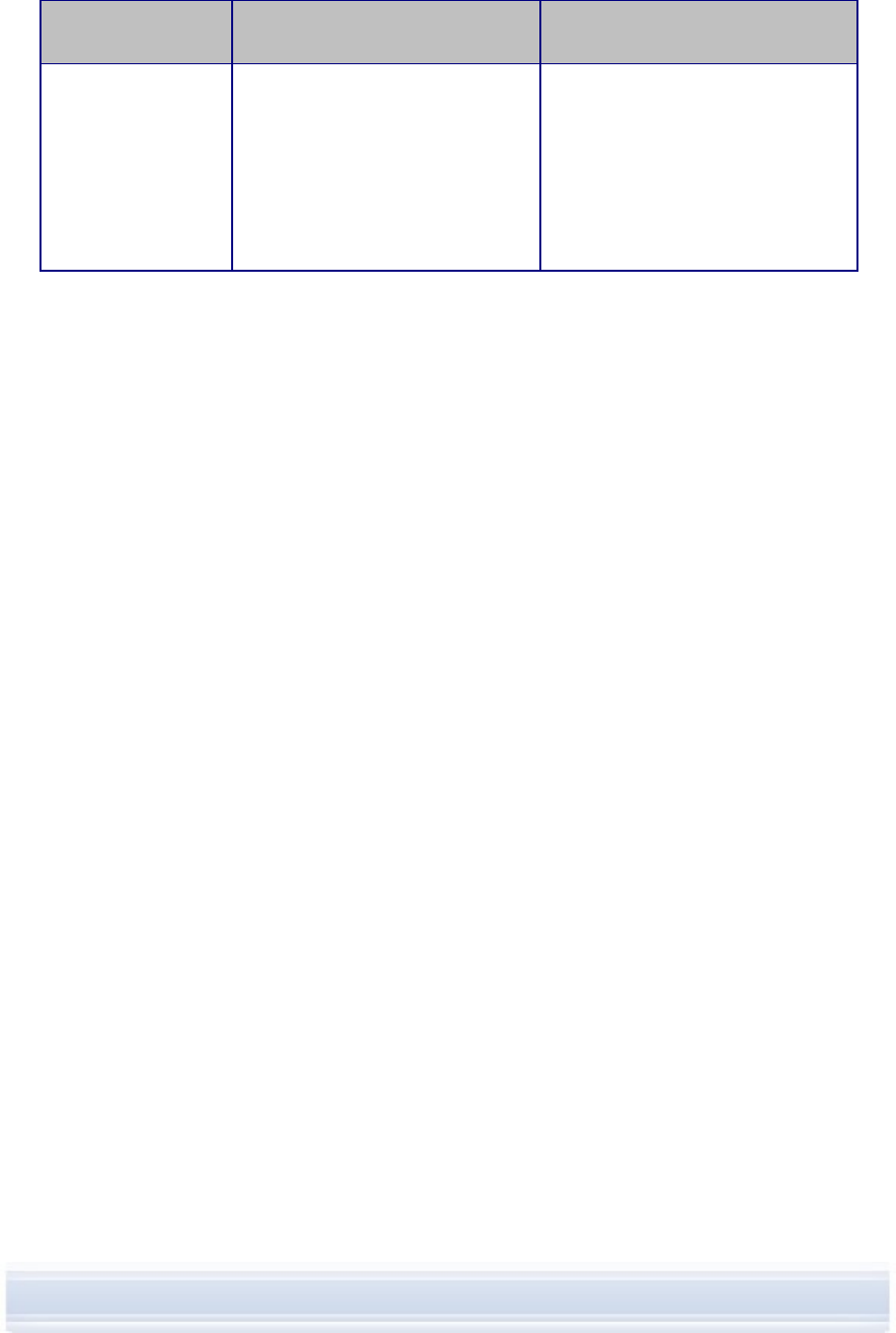
Connection type Connectivity drivers needed Modem drivers needed to use
to connect the phone and PC the phone as a modem
Bluetooth wireless
technology
Installed automatically. Install the Nokia xxxx Bluetooth
modem (xxxx is the model number
of the phone) when you have
installed Nokia PC Suite.
If you have Windows XP SP2
Bluetooth, the Bluetooth modem is
already installed and you do not
need to install it.
2.6.1 Updating infrared modem driver
Nokia infrared modem is installed automatically when you connect your phone to the PC via
infrared.
If you are using Windows XP SP1, you must update the infrared modem driver to be able to
use your phone as a modem. Note that you do not need to update the driver if you only want
to use the infrared connection with Nokia PC Suite.
To update the infrared driver (for Windows XP SP1 only)
1. Connect your phone to a PC via infrared.
2. In Windows Start menu, click Control Panel > Phone and Modem Options.
3. From Phone and Modem Options, select the Modems tab.
4. In the Modems tab, select Standard Modem over IR link, and click Properties.
5. In the Standard Modem over IR link Properties dialog box select the Driver tab, and
select Update Driver.
6. The Hardware Update wizard opens. Select Install from a list or specific location
(Advanced). Click Next.
7. In the next dialog choose your search and installation options: select Don’t search. I
will choose the driver to install. Click Next.
8. Clear the Show compatible hardware checkbox.
9. From the Manufacturer list, select Nokia, and from the Models list, select the modem
that you want to add. Click Next.
10. If you want to proceed with the update, click Yes in Update Driver Warning. Your
modem becomes visible in the list of installed modems.
11. Click OK to close the Phone and Modem Options window.
2.6.2 Installing Nokia Bluetooth modem driver
To use your phone to connect to the Internet, you need to have a Bluetooth modem installed
on your PC.
7/26


















