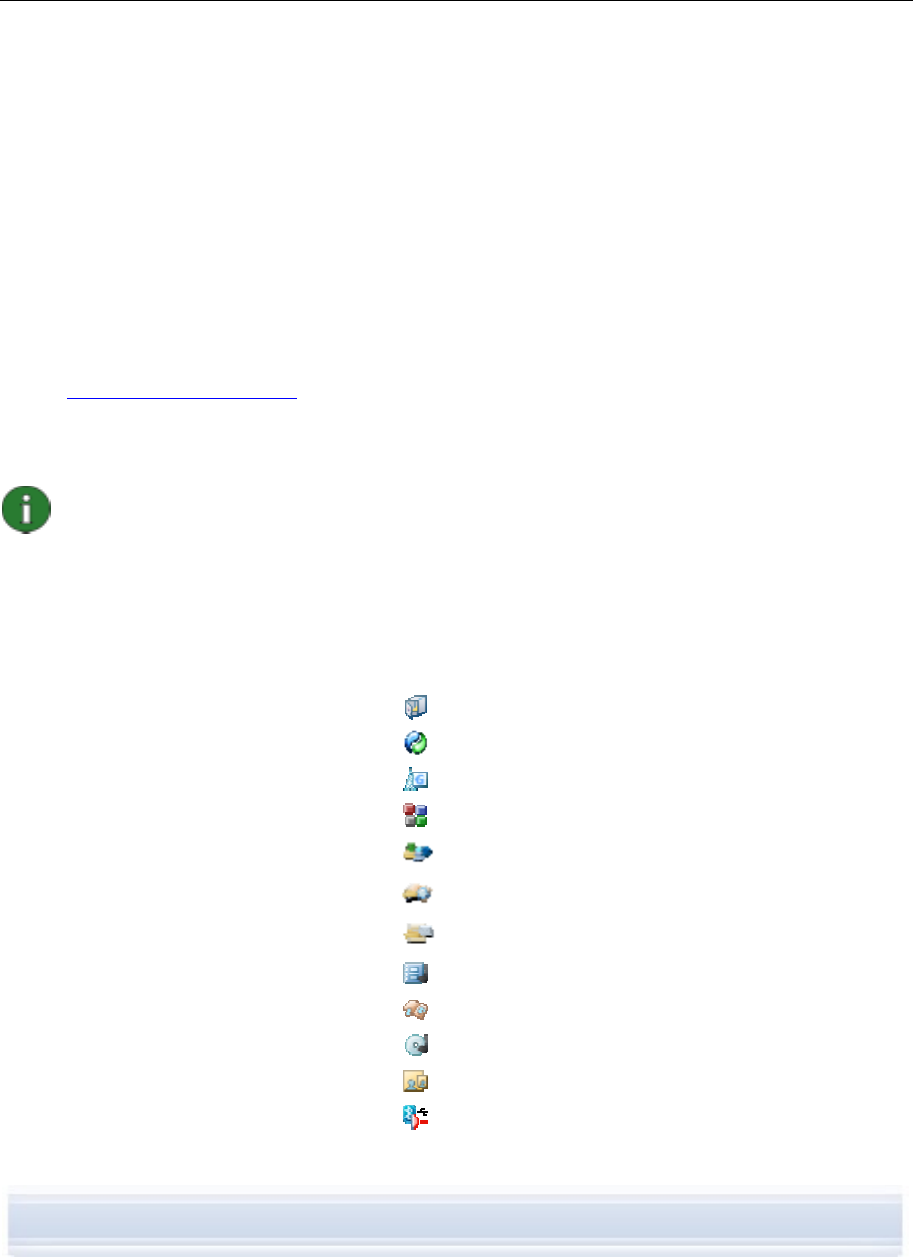
1. INTRODUCTION
With Nokia PC Suite you can edit, store, and synchronize your Nokia mobile phone data with
a Microsoft Windows based PC system.
This guide provides instructions on how to install Nokia PC Suite, connect your phone to the
PC, and start using Nokia PC Suite applications. For more information about Nokia PC Suite,
see:
• Nokia PC Suite help which contains more detailed instructions on using Nokia PC
Suite. To open, click Help or press F1 in Nokia PC Suite applications.
• Tutorial for Nokia PC Suite 6.7 which contains step-by-step demos of Nokia PC
Suite applications. To open, click Help > PC Suite tutorial in the Nokia PC Suite main
window.
• Nokia PC Suite FAQ Search which contains Nokia PC Suite troubleshooting
information. To find the information, go to the Nokia PC Suite Web pages at
www.nokia.com/pcsuite and browse to Support > FAQ Search.
You can find instructions on how to use your Nokia mobile phone in the phone’s user's guide.
All references to a PC in this guide apply equally to a laptop computer.
Note: Read the Note texts marked like this one carefully, as they often contain
information that may help you to avoid potential problems.
1.1 Nokia PC Suite applications
Nokia PC Suite consists of the following applications:
Backup
Content Copier
Synchronize
Nokia PC Sync
Connect to the Internet
One Touch Access
Install applications
Nokia Application Installer
File manager
Nokia Phone Browser
Contacts
Nokia Contacts Editor
Messages
Nokia Text Message Editor
View multimedia
Nokia Multimedia Player
Store images
Image Store
Transfer music
Nokia Audio Manager
Create wallpapers
Nokia Image Converter
Manage Connections
Nokia Connection Manager
1/26


















