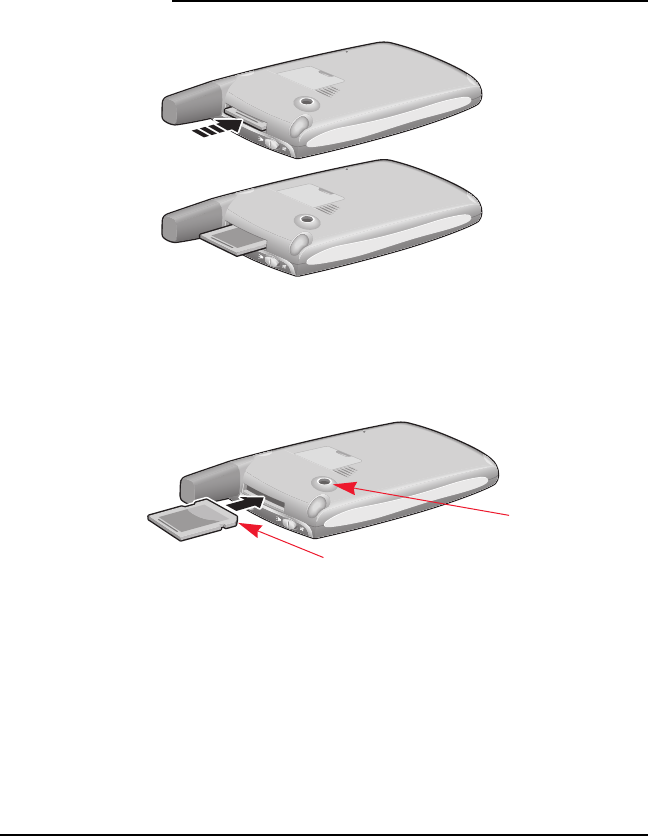
116
Managing Applications
3. Hold your Treo with the screen facing you and the card with the notch in the
lower-right corner next to the camera lens.
4. Insert the card into the expansion slot until you feel the card lock into place
and hear the confirmation tone.
5. When you’re done using the expansion card, repeat steps 1 and 2 to remove
the expansion card.
6. Reinsert the mock card to keep the expansion slot clean.
Camera lens
Notch
Start Here.book Page 116 Monday, September 8, 2003 11:13 AM


















