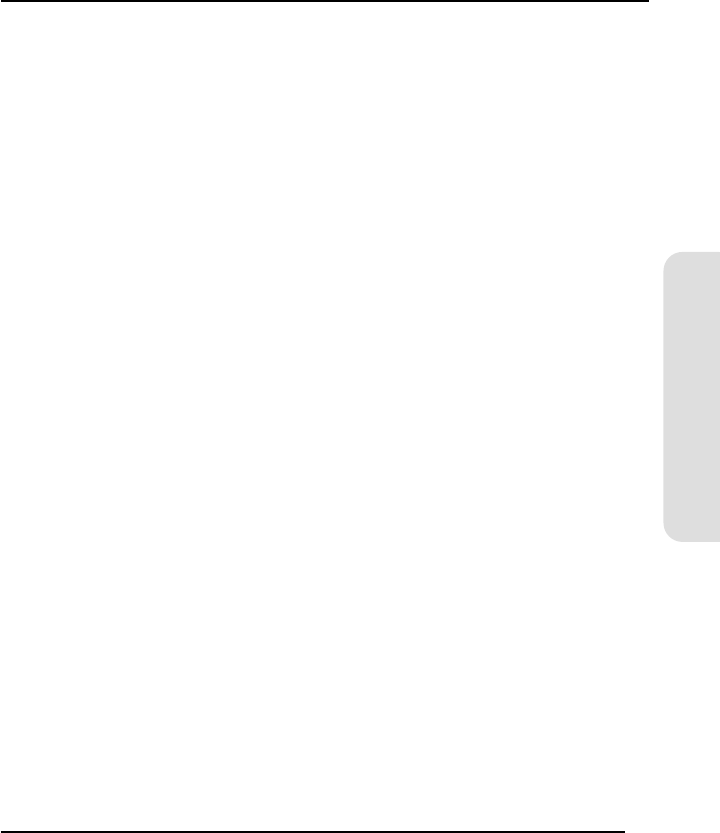
205
Index
hearing-impaired services 58, 184
help ii, 111, 148
hexadecimal characters 100
hidden entries 141, 142
Hide Records option 142
highlighting screen items 31
hints 139
History command 81
History lists 81
Hold button 46
home city 98
home page 82
home pages 77
HotSync button 108, 132
HotSync cable 20, 145
HotSync connector 25
HotSync cradle 145
HotSync Manager 108, 166
HotSync operations 149, 153, 166
troubleshooting 157–159
hyperlinks. See Web links
I
icons 131
Ignore button 43, 56
image database 68
Image option 52
images
disabling 75, 82
downloading 61, 67, 79
managing online 67
moving 66, 67
reducing size of 64
setting preferences for 68
taking digital 61, 63
troubleshooting 160, 161
Inbox 67, 72
incoming calls 43, 52, 56, 123
incoming messages 44, 55, 72
Info screen 114
Information icon ii
infrared (defined) 166
Infrared port. See IR port
Initial View preference 77, 90
Install tool 110, 166
installing
applications 84, 109–111, 164
Palm Desktop 151
synchronization software 18, 21
international calling 184
international characters 166
international clock 98, 135
Internet connections
installing from 109
launching PCS Vision from 60
setting up proxy server for 83
troubleshooting problems with 156
invalid warranty 3
invoices 15, 180
IR devices 166
IR port 24, 104, 166
J
Java applets 75
JPEG formats 68
K
keyboard 34–35
dialing with 38
locking 137
setting up Quick Keys for 51
keyboard backlight
power consumption and 5
turning on 34, 128
Keyboard Help command 35
Start Here.book Page 205 Monday, September 8, 2003 11:13 AM


















