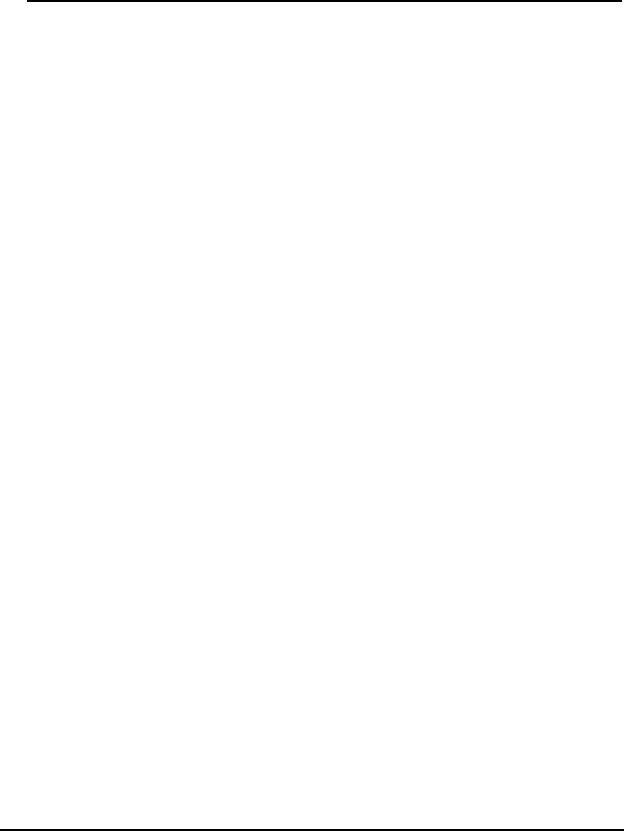
200
Index
expansion cards and 115, 117
installing 84, 109–111, 164
navigational control and third-party
30
opening 28, 71, 117
phone conversations and running 47
power consumption for 5
removing 112
setting default 133
setting preferences for 130
troubleshooting problems with 162
uninstalling 152
upgrades and 149
Applications Launcher
customizing 130
defined 166
running 29, 117
Applications Launcher button 29
appointments. See calendar
Archive folder 112
area conversions 101
arrow icons (documentation) 30
assigning passwords 139
attaching charger cable 3
attachments 164
audio files 43
Auto Lock Handheld box 139
Auto-Keyguard preference 137
automatic resets 163
Auto-off setting 136, 166
decreasing 5
B
Back option 67
backing up
data 18
image databases 68
backlight. See keyboard backlight
Backspace key 38
Backup folder 113
battery
caring for 172
charging 3–4
checking status 4, 44
conserving power for 4–5, 136
disposing of 173
extended 145
not charging 4
resets and 152
battery gauge 4, 44
battery icons 4
battery-ready indicator 3, 4
beam (defined) 166
Beam Business Card command 50
Beam Category command 104
Beam command 104, 105
Beam Receive option 136
Beam Status dialog 104, 106
beaming information 104–106
beeps 27
See also alerts
belt clip 146
birthdays. See repeating events
Biz Conn icon 84
blank screens 154
Blazer
customizing 82–83
dialing from 80
downloading files from 79
emailing from 81
installing applications from 109
opening 28, 75
overview 75
setting as default browser 133
Start Here.book Page 200 Monday, September 8, 2003 11:13 AM


















